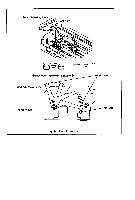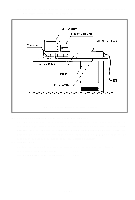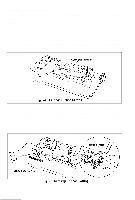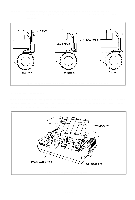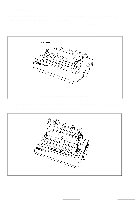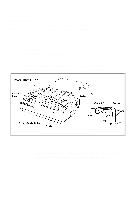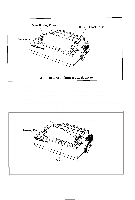Epson MX-80II User Manual - Page 27
STEP 1., Stand the printer lid upright.
 |
View all Epson MX-80II manuals
Add to My Manuals
Save this manual to your list of manuals |
Page 27 highlights
STEP 1. STEP 2. Stand the printer lid upright. Push the printer lid toward the right and pull up its left side. (See Figs 23 (1) and (2).) NOTE: The printer lid shown in Fig. 23 (2) is an Optional accessory. -21-
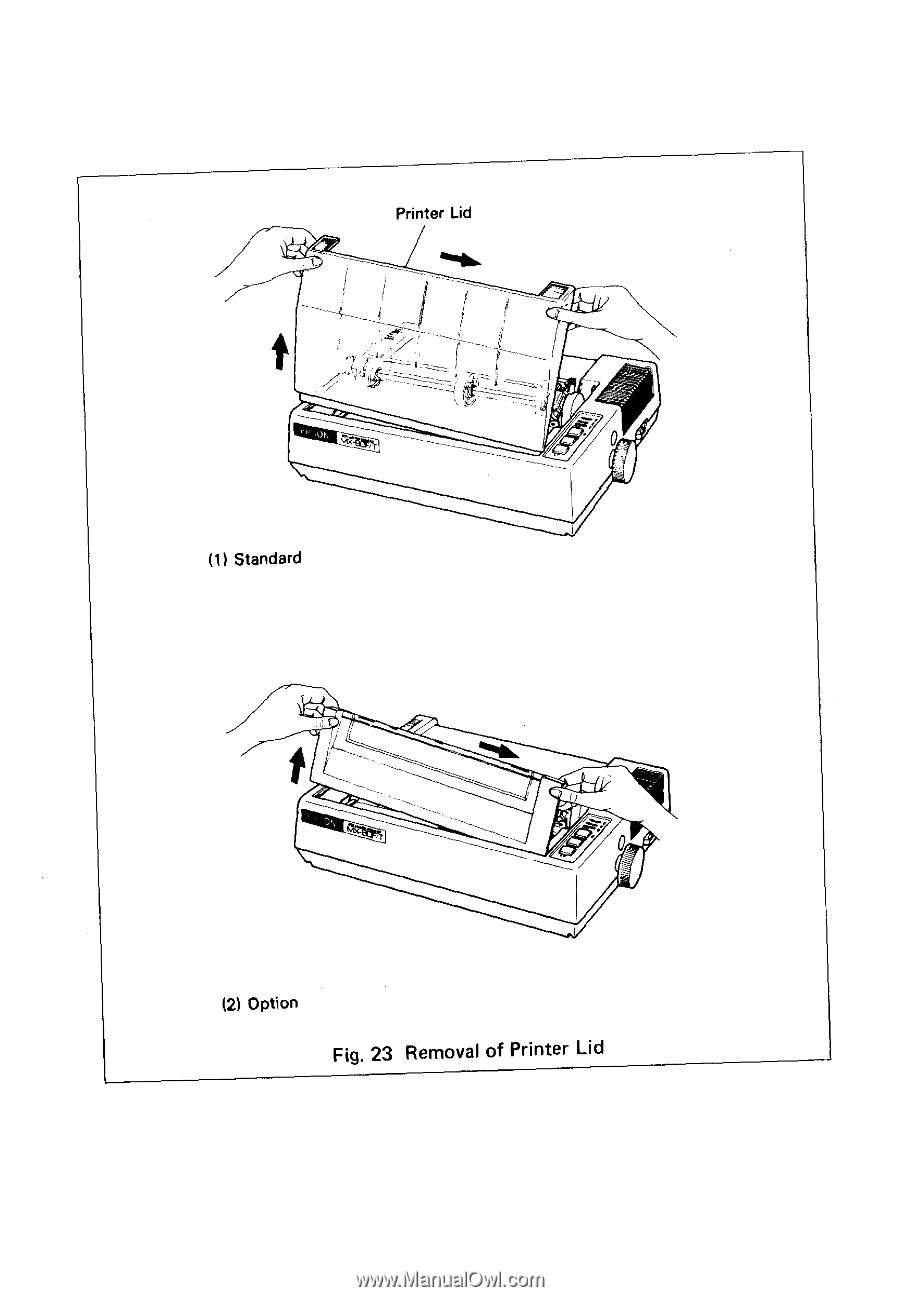
STEP 1.
Stand the printer lid upright.
STEP 2.
Push the printer lid toward the right and pull up its left side. (See Figs
23 (1) and (2).)
NOTE: The printer
lid shown in Fig. 23 (2) is an Optional accessory.
-21-