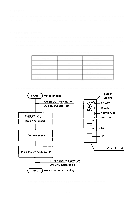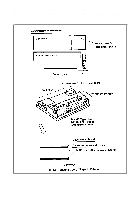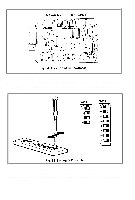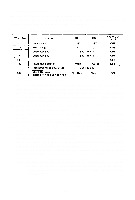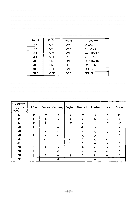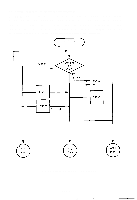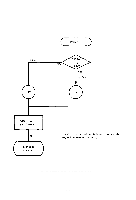Epson MX-80II User Manual - Page 50
DIP DUAL IN-LINE PACKAGE switches in the HMTP board.
 |
View all Epson MX-80II manuals
Add to My Manuals
Save this manual to your list of manuals |
Page 50 highlights
Position the printer as shown in Fig. 53. There are two "DIP" (DUAL IN-LINE PACKAGE) switches in the HMTP board. (See Fig. 54.) The switches set to the left are ON . . . to the right are OFF. (See Fig. 55.) Each switch No. of the DIP switch functions as described below. So set these switches to suit your application or the computer's specifications. NOTE: Be sure that the POWER switch of the printer is turned off before changing switch positions. -44-
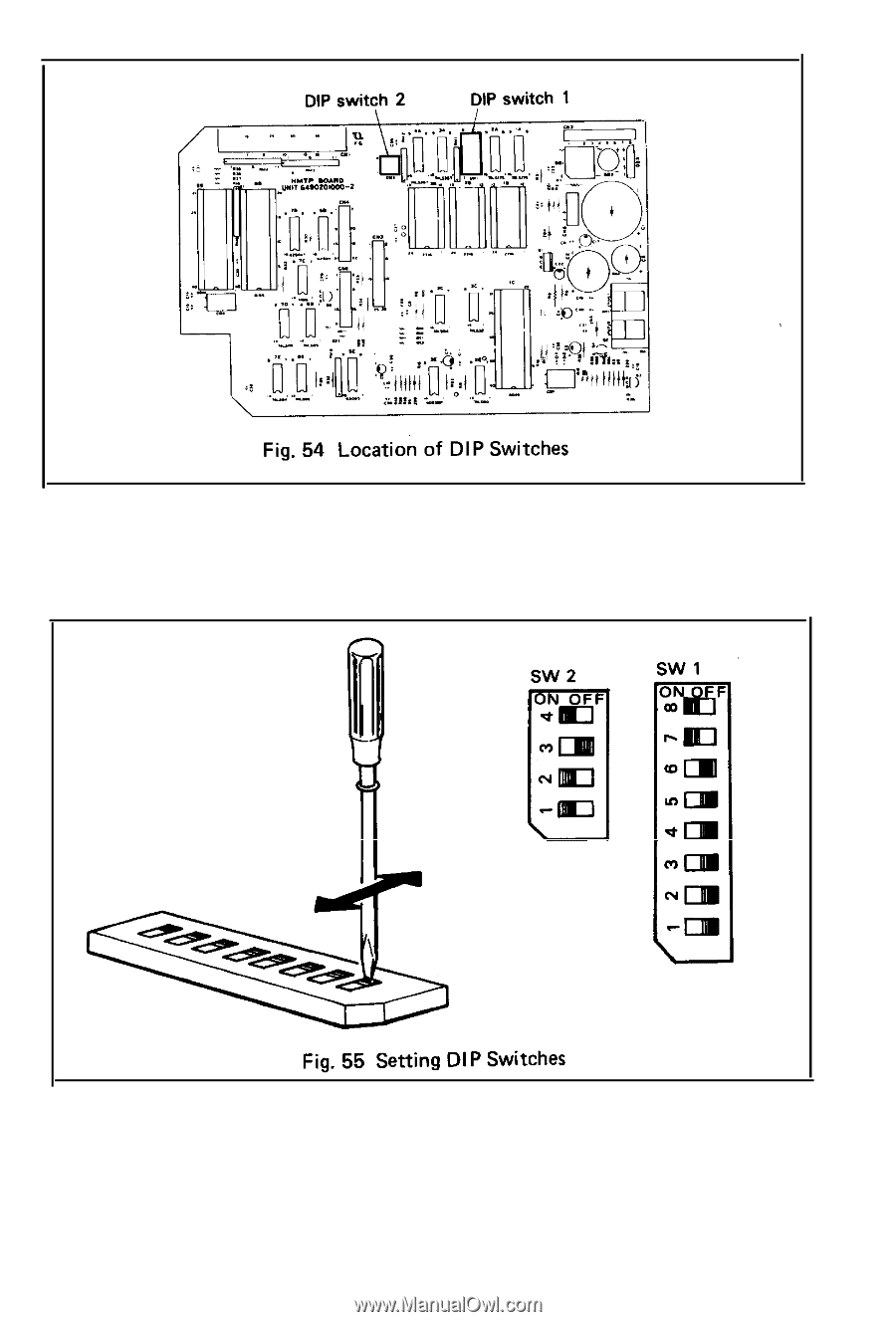
Position the printer as shown in Fig. 53.
There are two
“DIP” (DUAL IN-LINE PACKAGE) switches in the HMTP board.
(See Fig. 54.) The switches set to the left are ON . . . to the right are OFF. (See
Fig. 55.)
Each switch No. of the DIP switch functions as described below. So set these
switches to suit your application or the computer’s specifications.
NOTE: Be
sure that
the POWER switch of the printer is turned off before changing switch
positions.
-44-