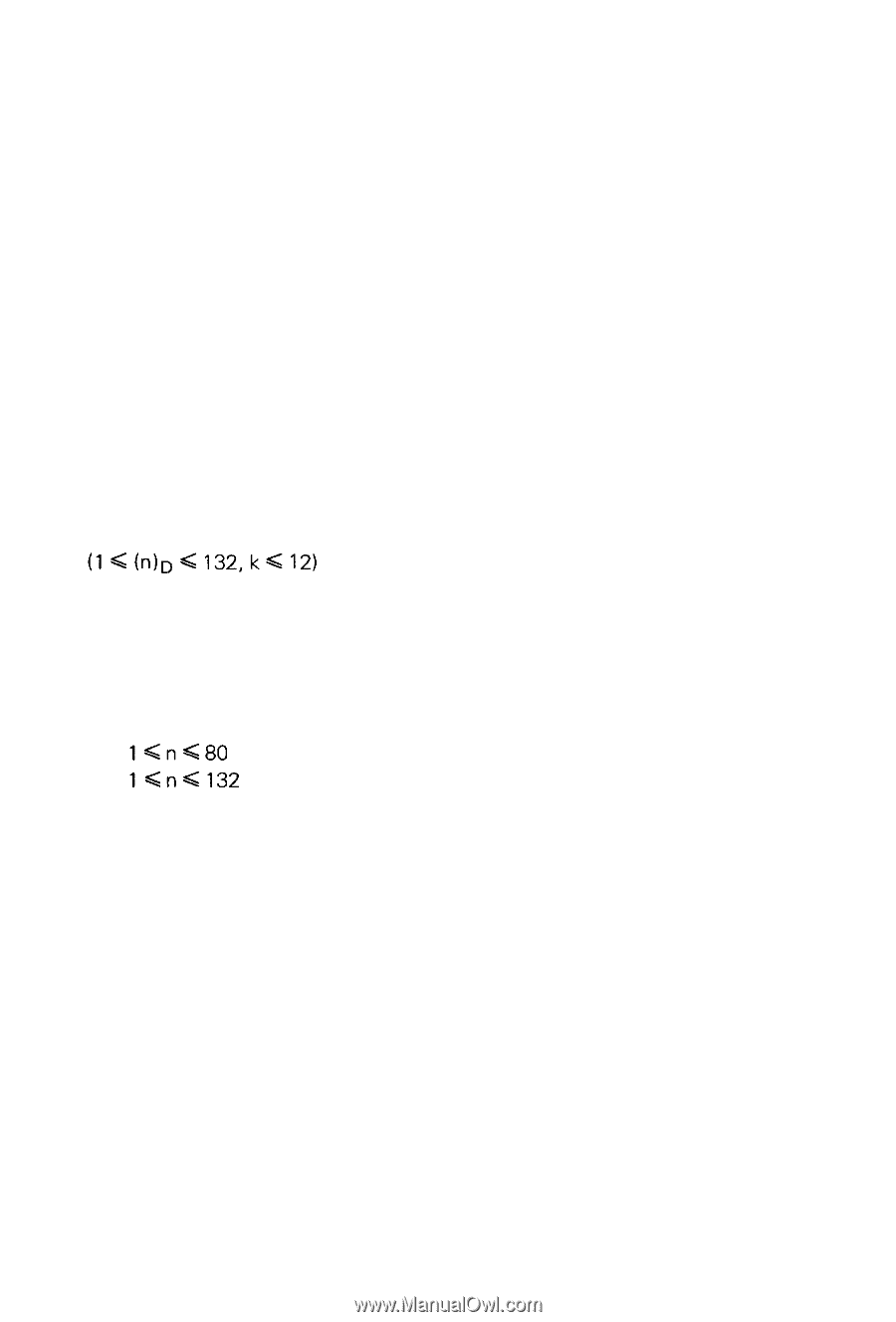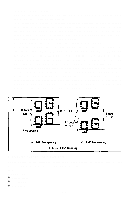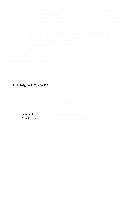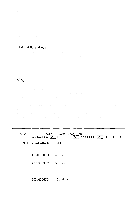Epson MX-80II User Manual - Page 64
Paper formatting codes, The HT code
 |
View all Epson MX-80II manuals
Add to My Manuals
Save this manual to your list of manuals |
Page 64 highlights
NOTES: 1. The Top of Form is determined when the POWER switch is turned on or the INIT signal is applied. 2. If the form length per page is not set, one page length of form is regarded as 66 lines with the DIP switch pin 1-2 on the control circuit board set in the OFF position or 72 lines with the DIP switch pin 1-2 set in the ON position. (The amount of line spacing is governed by the DIP switch setting at that time. When power is applied, the amount of line spacing is set at 1/6 inch with the DIP switch 1-1 set in the OFF position or 1/8 inch with the DIP switch pin 1-1 set in the ON position.) 3. The form length can be set by ESC C + n or ESC C + H + m as described later. 3.2. Paper formatting codes (1) HT (Horizontal Tabulation) The HT code carries out the horizontal tabulation to a predetermined position set by " E S C D" (up to 12 positions). The tab setting exceeding the column length set by the DIP switch or ESC code will be ignored. In enlarged character mode, the tab setting will not be effective and will be ignored. (2) ESC D + n1 + n2 nk + N U L This code specifies the horizontal tab stop positions. "n" denotes column position where the print head stops. The first 12 tab stops per line are recognized in the Printer, and subsequent tab stops are ignored. The tab stop positions can be specified up to 80 columns in normal character mode and 1 3 2 columns in condensed character mode. The excess tab positions, if specified, will be ignored. in normal character mode in condensed character mode In enlarged character mode, the tabulation is not effective. To execute tabulation, the HT code should be input. The NUL code should be input as the command for the termination of the tab set sequence, and the lack of this code will cause incorrect data printout. -58- .-