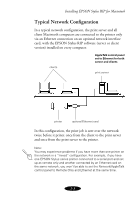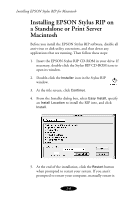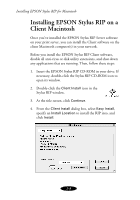Epson Stylus COLOR 850N User Manual - Epson Stylus RIP Mac & PC - Page 19
Installing EPSON Stylus RIP for Macintosh, If your computer is not connected to a network
 |
View all Epson Stylus COLOR 850N manuals
Add to My Manuals
Save this manual to your list of manuals |
Page 19 highlights
Installing EPSON Stylus RIP for Macintosh 6. Once your system has restarted, open the Apple menu and choose Control Panels > AppleTalk. 7. If you're using a serial or USB connection, choose Remote Only from the Connect via pop-up menu. If available, click the Options button and make AppleTalk Active. Set the connection method to Remote Only If available, click here to enable AppleTalk 8. Close the AppleTalk control panel. The EPSON Stylus RIP software is installed on your hard disk. If your computer is not connected to a network, you can skip ahead to the next chapter to start printing via the RIP. If you have client computers that will need to print to the RIP, continue with the next section. Caution: Once you've installed the EPSON Stylus RIP software, don't move, modify, or delete any of the files or folders that were created on your hard disk, or the software may not work. 1-7