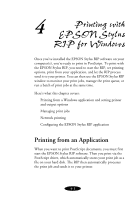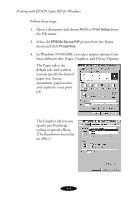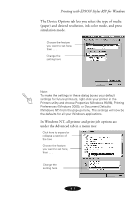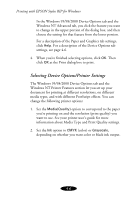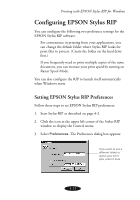Epson Stylus COLOR 850N User Manual - Epson Stylus RIP Mac & PC - Page 62
Selecting Device Options/Printer Settings, The Windows 95/98/2000 Device Options tab and
 |
View all Epson Stylus COLOR 850N manuals
Add to My Manuals
Save this manual to your list of manuals |
Page 62 highlights
Printing with EPSON Stylus RIP for Windows In the Windows 95/98/2000 Device Options tab and the Windows NT Advanced tab, you click the feature you want to change in the upper portion of the dialog box, and then choose the setting for that feature from the lower portion. For a description of the Paper and Graphics tab settings, click Help. For a description of the Device Options tab settings, see page 4-6. 4. When you're finished selecting options, click OK. Then click OK at the Print dialog box to print. Selecting Device Options/Printer Settings The Windows 95/98/2000 Device Options tab and the Windows NT Printer Features section let you set up your document for printing at different resolutions, on different media types, and with different PostScript effects. You can change the following printer options: 1. Set the Media(Quality) option to correspond to the paper you're printing on and the resolution (print quality) you want to use. See your printer user's guide for more information about Media Type and Print Quality settings. 2. Set the Ink option to CMYK (color) or Grayscale, depending on whether you want color or black ink output. 4-6