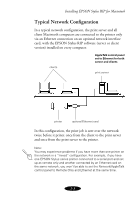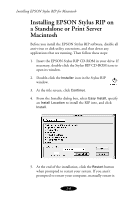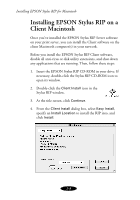Epson Stylus COLOR 850N User Manual - Epson Stylus RIP Mac & PC - Page 21
Color Matching, Press Simulations
 |
View all Epson Stylus COLOR 850N manuals
Add to My Manuals
Save this manual to your list of manuals |
Page 21 highlights
Installing EPSON Stylus RIP for Macintosh 5. Follow the on-screen instructions, then click Quit when prompted to finish the installation. 6. Repeat steps 1 through 5 for each client Macintosh that will print with EPSON Stylus RIP over the network. Caution: Once you've installed the EPSON Stylus RIP Client software, don't move, modify, or delete any of the files or folders that were created on your hard disk, or the software may not work. Color Matching During the EPSON Stylus RIP installation, ICC (International Color Consortium) profiles for ColorSync 2.x support, press simulation profiles, and the PANTONE color table for your printer are automatically installed on your system. These tools allow your printer to work with the other components of your color management system. Press Simulations The EPSON Stylus RIP press simulation profiles allow you to output CMYK-defined colors that approximate SWOP and other standard colors on your EPSON printer. When simulating a press run with the Press Simulation feature, your printer's wide color gamut will be reduced to more closely simulate the gamut of SWOP and other printing devices. However, your EPSON printer is designed for color comping only, and not color proofing. Even with the press simulation feature, true color accuracy is not possible with your EPSON printer and the RIP. 1-9