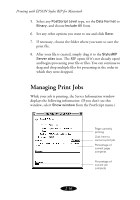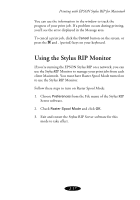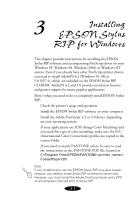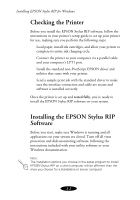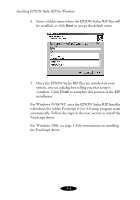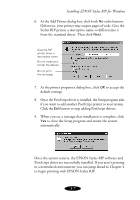Epson Stylus COLOR 850N User Manual - Epson Stylus RIP Mac & PC - Page 45
Insert the EPSON Stylus RIP CD-ROM in your drive., Installing EPSON Stylus RIP for Windows
 |
View all Epson Stylus COLOR 850N manuals
Add to My Manuals
Save this manual to your list of manuals |
Page 45 highlights
Installing EPSON Stylus RIP for Windows Follow these steps to install EPSON Stylus RIP and the PostScript driver on your computer: 1. Insert the EPSON Stylus RIP CD-ROM in your drive. The installation program starts automatically. If it doesn't start automatically, double-click My Computer. Then double-click the Stylus RIP icon. 2. You see the Installer screen. If you are installing Stylus RIP on a standalone or server computer, choose your printer model from the Installer dialog box and click Install. If you are installing Stylus RIP on a client computer, click Exit and skip ahead to installing the PostScript driver on page 3-12. 3. At the introductory screen, click Next. Then choose an installation directory for the EPSON Stylus RIP by clicking Browse, or click Next to accept the default installation location. 3-3