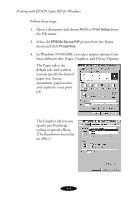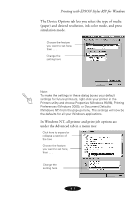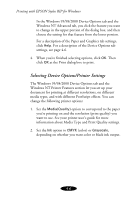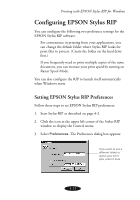Epson Stylus COLOR 850N User Manual - Epson Stylus RIP Mac & PC - Page 63
Specifications for Web Offset Publications, appropriate standard as
 |
View all Epson Stylus COLOR 850N manuals
Add to My Manuals
Save this manual to your list of manuals |
Page 63 highlights
Printing with EPSON Stylus RIP for Windows 3. If you have an EPSON Stylus Color 1520 or 3000 printer, or an EPSON Stylus Photo 1200, 1270 or 2000P printer, choose one of the following Paper Options: Print on roll paper Choose this setting when you're printing on roll paper; otherwise, the printer will eject the entire roll of paper. Print on single sheets Choose this setting when you're printing on single sheets of paper; otherwise, the top and bottom edges of your image may be clipped. 4. If you are printing with CMYK color data and you want your printer's output to match the SWOP, Euro, or DIC standards of offset printing color separations, choose the appropriate standard as the Press Simulation setting. You have the following choices: SWOP (Specifications for Web Offset Publications, the U.S. standard for coated paper) Euro (Euroscale, European press standard) DIC (Japanese press standard) Off (the default setting) Note: The color of printouts can look different depending on lighting and paper selection. The Press Simulation feature assumes you are looking at printouts under light with a correlated color temperature of 5000K,° and that were printed on 360 dpi Ink Jet Paper, Photo Quality Ink Jet Paper, Photo Paper, or Photo Quality Glossy Film. Caution: Some applications, such as PageMaker 6.5, Illustrator 7.0, or QuarkXPress 3.3 with HELIOS ColorSync2 XTension, can also be used for color management. If you use these programs' color management functions while a Press Simulation mode is selected, you may get unpredictable results. 4-7