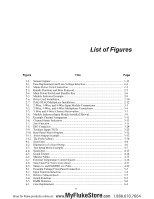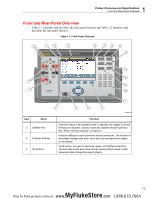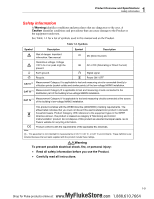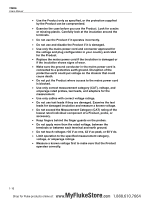Fluke 1586A/2HC Product Manual - Page 13
Front and Rear-Panel Overview
 |
View all Fluke 1586A/2HC manuals
Add to My Manuals
Save this manual to your list of manuals |
Page 13 highlights
1 Product Overview and Specifications Front and Rear-Panel Overview Front and Rear-Panel Overview Table 1-1 identifies and describes the front-panel features and Table 1-2 identifies and describes the rear-panel features. Table 1-1. Front-Panel Features 8 9 10 11 X 12 13 14 15 16 17 18 7 19 6 20 1 5 4 3 2 hcn001.eps Item Name Standby Key Function Softkeys Arrow Keys Function Puts the Product in the standby mode. In standby, the display is off and the keys are disabled. Standby mode also disables remote operation. See "Power ON and Standby" in Chapter 2. Function softkeys to open submenus and set selections. The function of the softkey changes with each menu and is shown above the softkey on the display. Scroll menus, increase or decrease values, and highlight selections. The keys also let the user cycle through measurement values in data menus and also change the view of graphs. 1-5 MyFlukeStore Shop for Fluke products online at: www. .com 1.888.610.7664