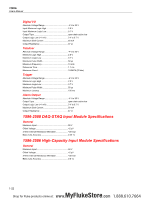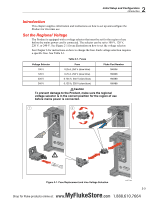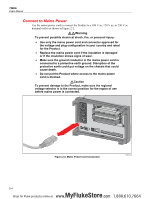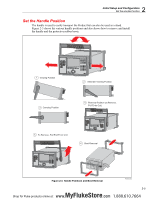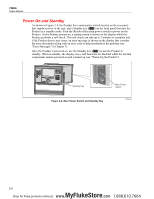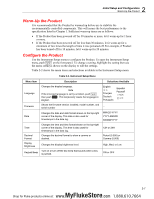Fluke 1586A/2HC Product Manual - Page 32
Introduction, Set the Regional Voltage
 |
View all Fluke 1586A/2HC manuals
Add to My Manuals
Save this manual to your list of manuals |
Page 32 highlights
2 Initial Setup and Configuration Introduction Introduction This chapter supplies information and instructions on how to set up and configure the Product for first time use. Set the Regional Voltage The Product is equipped with a voltage selector that must be set for the region of use before the mains power cord is connected. The selector can be set to 100 V, 120 V, 220 V, or 240 V. See Figure 2-1 for an illustration on how to set the voltage selector. See Chapter 6 for instructions on how to change the fuse. Each voltage selection requires a specific fuse. See Table 2-1. Table 2-1. Fuses Voltage Selector Fuse Fluke Part Number 100 V 120 V 220 V 240 V 0.25 A, 250 V (slow blow) 0.25 A, 250 V (slow blow) 0.125 A, 250 V (slow blow) 0.125 A, 250 V (slow blow) 166306 166306 166488 166488 Caution To prevent damage to the Product, make sure the regional voltage selector is in the correct position for the region of use before mains power is connected. 1 2 Figure 2-1. Fuse Replacement and Line-Voltage Selection hcn027.eps 2-3 MyFlukeStore Shop for Fluke products online at: www. .com 1.888.610.7664