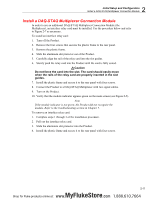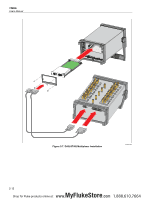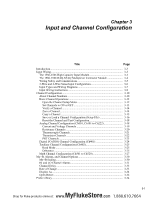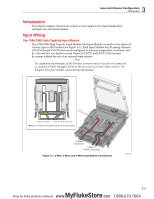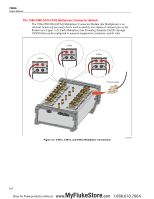Fluke 1586A/2HC Product Manual - Page 42
Set Up Security
 |
View all Fluke 1586A/2HC manuals
Add to My Manuals
Save this manual to your list of manuals |
Page 42 highlights
2 Initial Setup and Configuration Set Up Security Set Up Security The Product has one administration (Admin) and five User profiles. The Admin profile is used for three purposes: • To protect the Product from accidental or unintentional changes to the calibration coefficients. The Admin profile is the only profile that can open the Calibration menu to calibrate the Product. Refer to the 1586A Calibration Manual for calibration and adjustment instructions. • To clear the memory or reset the Product to factory defaults. See Chapter 6. • To change passwords of the User profiles. The User profiles sole purpose is to produce secure data files that are traceable back to the user who performed the test (commonly referred to as test traceability). See Chapter 4 for more information. Note The user profile names are fixed and cannot be changed. The Product ships from the factory with a default Admin password of "1586". To change the Admin or User profile password: 1. Push . 2. Highlight Password Management then push . 3. Enter the default password of 1586 (or the current Admin password if it was previously changed) then push . 4. Select an Admin or User profile then push . 5. Enter a new password then push . 6. Enter the password again to confirm then push . 2-13 MyFlukeStore Shop for Fluke products online at: www. .com 1.888.610.7664