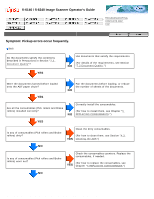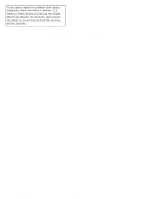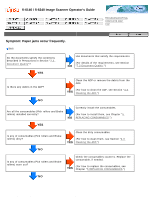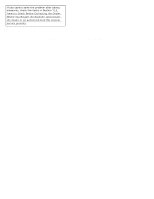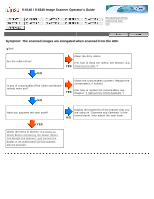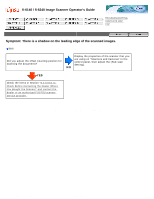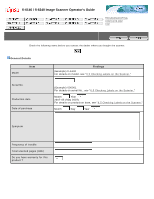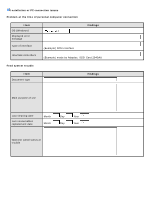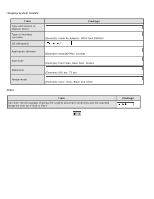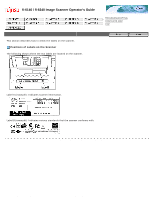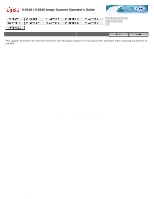Fujitsu 6240 Operating Guide - Page 185
fi-6140 / fi-6240 Image Scanner Operator's Guide, Symptom: There is a shadow on the leading edge of the scanned images.
 |
UPC - 097564307270
View all Fujitsu 6240 manuals
Add to My Manuals
Save this manual to your list of manuals |
Page 185 highlights
6.3 Remedying Typical Troubles fi-6140 / fi-6240 Image Scanner Operator's Guide TROUBLESHOOTING CONTENTS MAP TOP 6.3 Remedying Typical Troubles Symptom: There is a shadow on the leading edge of the scanned images. Back Did you adjust the offset (starting position for scanning the document)? NO Display the properties of the scanner that you are using on "Scanners and Cameras" in the control panel, then adjust the [Sub-scan Setting]. YES Check the items in Section "6.4 Items to Check Before Contacting the Dealer Where You Bought the Scanner" and contact the dealer or an authorized FUJITSU scanner service provider. All Rights Reserved. Copyright 2007 © PFU LIMITED file:///D|/Documents%20and%20Settings/scanner/Desktop/Lynx3/06/contents/EN/06/c06_03/13.htm9/28/2007 2:37:54 PM