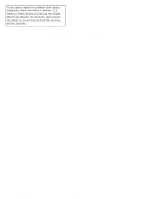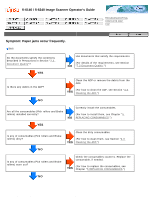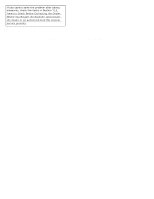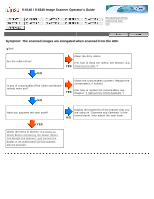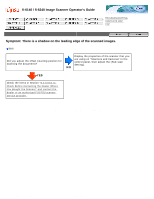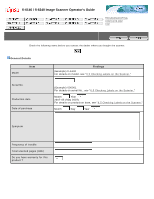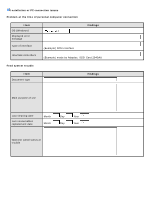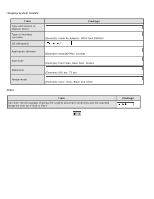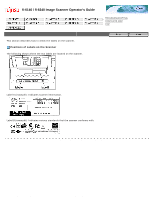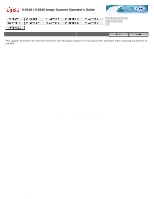Fujitsu 6240 Operating Guide - Page 186
Items to Check Before Contacting the Dealer Where You Bought the Scanner, General Details
 |
UPC - 097564307270
View all Fujitsu 6240 manuals
Add to My Manuals
Save this manual to your list of manuals |
Page 186 highlights
6.4 Items to Check Before Contacting the Dealer Where You Bought the Scanner fi-6140 / fi-6240 Image Scanner Operator's Guide TROUBLESHOOTING CONTENTS MAP TOP 6.4 Items to Check Before Contacting the Dealer Where You Bought the Scanner Check the following items before you contact the dealer where you bought the scanner. Print General Details Model Item Findings (Example) fi-6140 For details on model, see "6.5 Checking Labels on the Scanner." Serial No. Production date Date of purchase (Example) 000001 For details on serial No., see "6.5 Checking Labels on the Scanner." Month 1 Year 2007 2007-05 (May 2007) For details on production date, see "6.5 Checking Labels on the Scanner." Month 1 Day 1 Year 2007 Symptom Frequency of trouble Total scanned pages (ADF) Do you have warranty for this product ? Yes file:///D|/Documents%20and%20Settings/scanner/Desktop/Lynx3/06/contents/EN/06/c06_04_01.htm (1 of 3)9/28/2007 2:37:42 PM