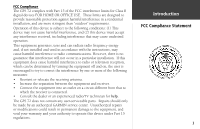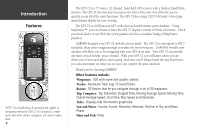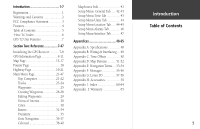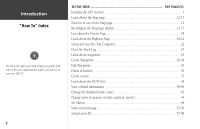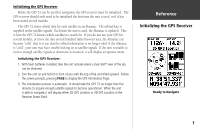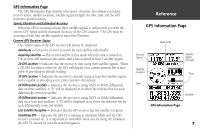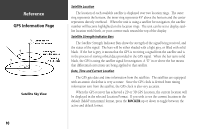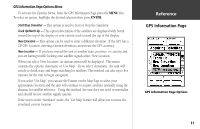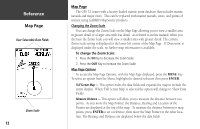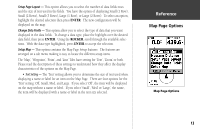Garmin GPS 72 Owner's Manual - Page 10
Reference - receiver
 |
UPC - 689076719087
View all Garmin GPS 72 manuals
Add to My Manuals
Save this manual to your list of manuals |
Page 10 highlights
InRterofedruecntcioen Initializing the GPS Receiver Initialization Options Initialization Options If the GPS 72 is unable to determine its location, an options menu will be displayed. Depending on the situation, select an option to help the unit acquire satellites. To select an option, place the highlight over the option then press ENTER. Start Simulator - The Simulator can be used when you are indoors and the GPS is unable to locate satellites. When you select 'Simulator', the GPS receiver is turned off saving battery power. New Location - If you have moved the unit to another state, province, or country, and you are having trouble locking onto satellite signals select 'New Location'. When you select 'New Location', another menu will be displayed. This menu contains the options 'Automatic' or 'Use Map'. If you select 'Automatic' the unit will switch to the AutoLocate mode and begin searching for satellites. If you select 'Use Map' you can use the Pointer on the Map Page to select your approximate location and the unit will continue to acquire satellites normally. 'Automatic' may take longer to acquire satellites. Stored w/o Batteries - If you have stored the unit without batteries the date stored in the GPS may be incorrect. To check the date, highlight 'Stored w/o Batteries' and verify the date displayed. If the date is incorrect, select 'Stored w/o Batteries' to search for satellites. Continue Acquiring - Select this option if you are in an area where the satellite signals are being temporarily blocked. 8