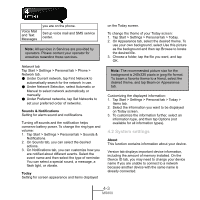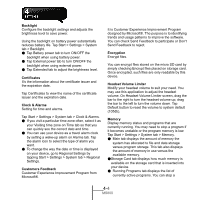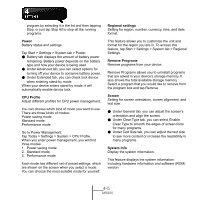Gigabyte GSmart MS800 User Manual - GSmart MS800 v2.0 English Version - Page 34
Call History, The Call History feature of the 3G Video Telephony
 |
View all Gigabyte GSmart MS800 manuals
Add to My Manuals
Save this manual to your list of manuals |
Page 34 highlights
Call History The Call History feature of the 3G Video Telephony Application is used to remember previous calls. This feature allows you to easily redial the number of a call you made earlier. In the Call History page, you can distinguish audio calls from video calls by their icons. : Outgoing video call. : Incoming video call. : Missed video call. To redial a number from Call History 1. In the Call History page, tap and hold a record. 2. To make a video call, choose Video Call from the menu. 3-8 MS800

3-
8
MS800
Call History
The Call History feature of the 3G Video Telephony
Application is used to remember previous calls. This
feature allows you to easily redial the number of a
call you made earlier. In the Call History page, you
can distinguish audio calls from video calls by their
icons.
: Outgoing video call.
: Incoming video call.
: Missed video call.
To redial a number from Call History
1. In the Call History page, tap and hold a record.
2. To make a video call, choose Video Call from the
menu.