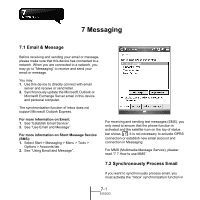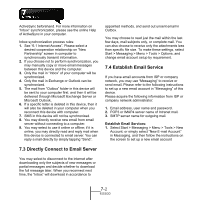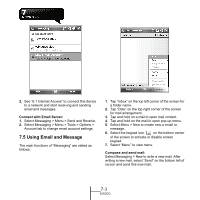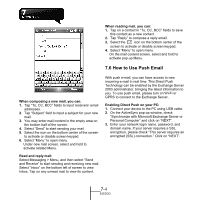Gigabyte GSmart MS800 User Manual - GSmart MS800 v2.0 English Version - Page 52
Compose Hotmail, Hotmail, Select Start > Programs > Messenger
 |
View all Gigabyte GSmart MS800 manuals
Add to My Manuals
Save this manual to your list of manuals |
Page 52 highlights
Windows Live Messenger: 1. Select Start > Programs > Messenger 2. Tap on the arrows to choose your sign in status and then tap "Sign in". 3. Enter your MSN or Hotmail email address and password. 4. Select "Sign In". Hotmail: 1. After signing in Messenger, wait for the sync to finish and then select Start > Messaging. 2. Select Windows Live Inbox from the drop down menu on the top left corner. You will find incoming emails to your Hotmail account in the Windows Live Inbox. Compose Hotmail: 1. After signing in Messenger, wait for the sync to finish and then select Start > Messaging. 2. Select Windows Live Inbox from the drop down menu on the top left corner. 3. Tap Menu > New. 7-6 MS800

7-
6
MS800
Windows Live Messenger:
1.
Select Start > Programs > Messenger
2.
Tap on the arrows to choose your sign in status
and then tap “Sign in”.
3.
Enter your MSN or Hotmail email address and
password.
4.
Select “Sign In”.
Compose Hotmail:
1.
After signing in Messenger, wait for the sync to
finish and then select Start > Messaging.
2.
Select Windows Live Inbox from the drop down
menu on the top left corner.
3.
Tap Menu > New.
Hotmail:
1.
After signing in Messenger, wait for the sync to
finish and then select Start > Messaging.
2.
Select Windows Live Inbox from the drop down
menu on the top left corner. You will find
incoming emails to your Hotmail account in the
Windows Live Inbox.