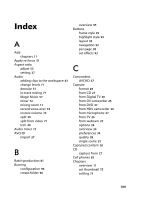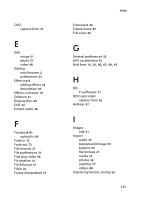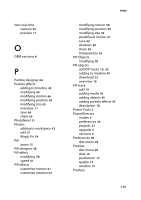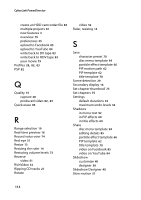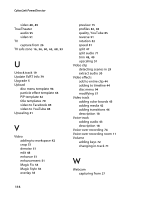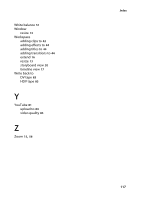Gigabyte VCatch User Guide - Page 124
Ripping CD tracks, Slideshow Designer
 |
View all Gigabyte VCatch manuals
Add to My Manuals
Save this manual to your list of manuals |
Page 124 highlights
CyberLink PowerDirector create an HDD camcorder file 83 multiple projects 81 new features 3 overview 79 preferences 35 upload to Facebook 85 upload to YouTube 84 write back to DV tape 83 write back to HDV tape 83 your movie 79 Profiles 28, 82, 83 PSP 82 Q Quality 15 capture 28 produced video 82, 83 Quick erase 96 R Range selection 19 Real-time preview 16 Record voice-over 74 Red-eye 51 Resize 13 Resizing the ruler 14 Restoring volume levels 73 Reverse video 51 RichVideo 52 Ripping CD tracks 27 Rotate video 52 Ruler, resizing 14 S Save character preset 70 disc menu template 94 particle effect template 66 PiP motion path 62 PiP template 62 title template 70 Scene detection 29 Secondary display 16 Set chapter thumbnail 75 Set chapters 75 Settings default durations 33 maximum undo levels 32 Shadows in menu text 92 in PiP effects 60 in title effects 69 Share disc menu template 94 editing details 85 particle effect template 66 PiP template 62 title template 70 video on Facebook 85 video on YouTube 84 Slideshow customize 40 designer 38 Slideshow Designer 40 Slow motion 51 114