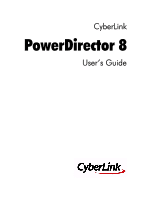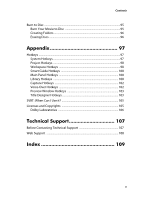Gigabyte VCatch User Guide - Page 5
Contents - windows 8
 |
View all Gigabyte VCatch manuals
Add to My Manuals
Save this manual to your list of manuals |
Page 5 highlights
Contents Introduction 1 Welcome ...1 Latest Features 2 DirectorZone ...4 PowerDirector Versions 4 PowerDirector Modes 5 System Requirements 6 The PowerDirector Workspace 9 Rooms ...10 Media Room ...10 Effect Room ...10 PiP Objects Room 10 Particle Room ...11 Title Room ...11 Transition Room 11 Audio Mixing Room 11 Voice-Over Recording Room 11 Chapter Room 11 Subtitle Room 12 Library Window ...12 Explorer View ...12 Library Menu ...13 Expandable Workspace 13 Fit/Scroll in Timeline 14 Resizing the Ruler 14 i

i
Contents
Introduction
............................................
1
Welcome
....................................................................................................................
1
Latest Features
...................................................................................................
2
DirectorZone
.......................................................................................................
4
PowerDirector Versions
...................................................................................
4
PowerDirector Modes
......................................................................................
5
System Requirements
...........................................................................................
6
The PowerDirector Workspace
...............
9
Rooms
.......................................................................................................................
10
Media Room
......................................................................................................
10
Effect Room
.......................................................................................................
10
PiP Objects Room
............................................................................................
10
Particle Room
....................................................................................................
11
Title Room
..........................................................................................................
11
Transition Room
...............................................................................................
11
Audio Mixing Room
........................................................................................
11
Voice-Over Recording Room
.......................................................................
11
Chapter Room
...................................................................................................
11
Subtitle Room
...................................................................................................
12
Library Window
.....................................................................................................
12
Explorer View
....................................................................................................
12
Library Menu
.....................................................................................................
13
Expandable Workspace
......................................................................................
13
Fit/Scroll in Timeline
.......................................................................................
14
Resizing the Ruler
............................................................................................
14