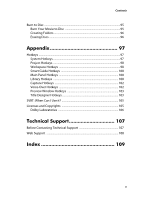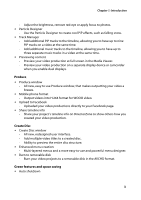CyberLink PowerDirector
iv
Modifying a Video Effect
...............................................................................
57
Modifying PiP Objects
...................................................................................
58
Modifying PiP Effects in the PiP Designer
..............................................
58
Modifying Particle Effects in the Particle Designer
.............................
64
Modifying Title Effects in the Title Designer
..........................................
66
Mixing Audio and Adding Voice Overs
.........................................................
71
Splitting Audio from a Video Clip
..............................................................
71
Change Audio Clip Volume Levels
............................................................
71
Record a Voice-Over
.......................................................................................
74
Chapters
...................................................................................................................
75
Setting Chapters
..............................................................................................
75
Setting Chapter Thumbnails
.......................................................................
75
Subtitles
....................................................................................................................
76
Adding Subtitles
..............................................................................................
76
Editing Subtitles
...............................................................................................
76
Importing Subtitles from Text Files
..........................................................
77
Syncing Subtitles with Dialogue
................................................................
77
Producing Your Video
..........................
79
Viewing SVRT Information
.................................................................................
79
Produce Window
..................................................................................................
79
Outputting to a File
........................................................................................
81
Outputting to a Camcorder
.........................................................................
83
Uploading Video to YouTube
.....................................................................
84
Uploading Video to Facebook
....................................................................
85
Creating Discs
......................................
87
Importing Disc Content
......................................................................................
88
Disc Menu Preferences
.......................................................................................
88
Selecting Pre-designed Templates
...........................................................
89
Customizing Disc Menu Properties
...........................................................
89
Disc Preferences
....................................................................................................
94