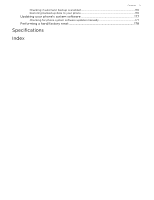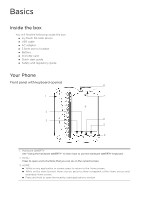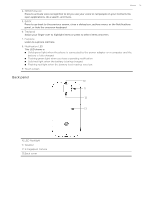Contents
11
Sending photos or videos using Bluetooth
...................................................................................
139
Sharing photos on Facebook
..............................................................................................................
140
Sharing photos on Flickr
.......................................................................................................................
140
Sharing photos on Picasa
.....................................................................................................................
140
Sharing videos on YouTube
.................................................................................................................
140
Music
About the Music application
................................................................................................
141
Playing music
.............................................................................................................................
141
Browsing music in the Library
...........................................................................................
142
Creating a playlist
....................................................................................................................
143
Playing the songs in a playlist
.............................................................................................................
143
Managing playlists
...................................................................................................................................
143
Setting a song as ringtone
...................................................................................................
145
Checking if the song was added as a ringtone
............................................................................
145
Sending music using Bluetooth
.........................................................................................
145
About the Music widget
.......................................................................................................
145
Maps and location
Using Google Maps
.................................................................................................................
146
Viewing locations
.....................................................................................................................................
146
Viewing map layers
.................................................................................................................................
147
Searching for a location
........................................................................................................................
148
Getting directions
....................................................................................................................................
149
Finding your friends with Google Latitude
....................................................................................
150
Viewing your friends’ locations
..........................................................................................................
150
Changing privacy settings
......................................................................................................................
151
More apps
Watching videos on YouTube
............................................................................................
152
Watching videos
.......................................................................................................................................
152
Searching for videos
................................................................................................................................
152
Sharing a video link
..................................................................................................................................
153
Capturing a video and sharing it on YouTube
...............................................................................
153
Viewing a PDF
..........................................................................................................................
154
Viewing documents, presentations, and spreadsheets
............................................
155
Keeping track of your stocks
..............................................................................................
156
Adding a stock quote or stock market index
...............................................................................
156
Changing the stock list order
..............................................................................................................
156
Deleting stock quotes and indices
....................................................................................................
156
Setting stock information update frequency
.................................................................................
157
Manually updating stock information
...............................................................................................
157
Adding the Stocks widget
.....................................................................................................................
157
Recording your voice
.............................................................................................................
158
Recording your voice
..............................................................................................................................
158
Sharing a voice clip
..................................................................................................................................
158
Setting a voice clip as a ringtone
.......................................................................................................
158
Renaming a voice clip
.............................................................................................................................
158
Finding and installing apps from Android Market
......................................................
159
Finding and installing an application
...............................................................................................
159
Creating a Google Checkout account
..............................................................................................
160
Requesting a refund for an application
...........................................................................................
160