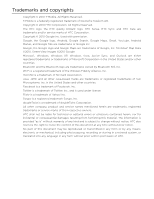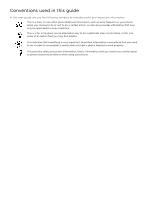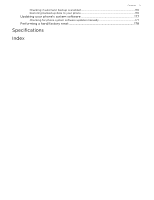8
Your T-Mobile myTouch 3G Slide user guide
Social
Facebook for HTC Sense
........................................................................................................
76
Tweeting on your phone
........................................................................................................
76
Peep screen
..................................................................................................................................................
77
Sending a tweet
..........................................................................................................................................
77
Searching for Twitter users to follow
.................................................................................................
77
Sending a direct message
......................................................................................................................
78
Setting Peep options
................................................................................................................................
78
Adding the Twitter widget
....................................................................................................................
78
Using Friend Stream
.................................................................................................................
79
Friend Stream screen
...............................................................................................................................
79
Updating your status
................................................................................................................................
80
Adding the Friend Stream widget
......................................................................................................
80
Chatting in Google Talk
...........................................................................................................
81
Signing in to Google Talk
........................................................................................................................
81
Chatting with friends
.................................................................................................................................
81
Changing your online status and picture
.........................................................................................
82
Managing your Friends list
.....................................................................................................................
82
Changing Google Talk settings
............................................................................................................
83
Email
Using Gmail
..................................................................................................................................
85
Viewing your Gmail inbox
......................................................................................................................
85
Reading your messages
..........................................................................................................................
86
Sending a message
...................................................................................................................................
87
Managing conversations and messages
...........................................................................................
88
Changing Gmail settings
.........................................................................................................................
90
Mail
..................................................................................................................................................
91
Adding a POP3/IMAP email account
..................................................................................................
91
Viewing your email inbox
........................................................................................................................
91
Exchange ActiveSync email
..................................................................................................................
92
Composing and sending an email message
....................................................................................
93
Viewing and replying to an email message
.....................................................................................
94
Editing email account settings
.............................................................................................................
94
Deleting an email account
......................................................................................................................
94
Adding the Mail widget
...........................................................................................................................
94
Calendar
About Calendar
.........................................................................................................................
95
Creating a calendar event
.....................................................................................................
95
Inviting guests to your event (Google Account only)
................................................................
96
Sending a meeting request using Calendar (Exchange ActiveSync only)
..........................
96
Changing calendar views
.......................................................................................................
97
Month view
...................................................................................................................................................
97
Day and Agenda views
............................................................................................................................
97
Week view
....................................................................................................................................................
98
Viewing, editing or deleting an event
..............................................................................
99
Viewing and editing an event
...............................................................................................................
99
Deleting an event
.......................................................................................................................................
99
Calendar event reminders
...................................................................................................
100
Viewing, dismissing, or snoozing event reminders
....................................................................
100
Displaying and synchronizing calendars
.........................................................................
101