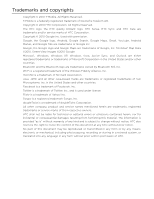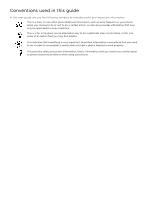Contents
7
Importing contacts from the storage card
......................................................................................
54
Deleting contacts
.......................................................................................................................................
54
Sending contact information as a vCard via Picture Message
.................................................
54
Sending your contact information as a vCard via Picture Message
......................................
55
Contact information and conversations
...........................................................................
56
Keyboard
Using the hardware QWERTY
..............................................................................................
57
Shift key
.........................................................................................................................................................
57
Fn key
.............................................................................................................................................................
57
Search key
....................................................................................................................................................
57
Menu key
.......................................................................................................................................................
58
Home key
......................................................................................................................................................
58
Setting keyboard shortcuts
...................................................................................................................
58
Using the onscreen keyboard
...............................................................................................
59
Using the landscape onscreen keyboard
.........................................................................................
59
Entering text
................................................................................................................................................
59
Entering words using Swype
.................................................................................................................
60
Switching to another input method
...................................................................................................
60
Adjusting keyboard settings
................................................................................................
60
Touch Input settings
.................................................................................................................................
60
Text input
.......................................................................................................................................................
61
Messages
About Messages
........................................................................................................................
62
Sending text and picture messages
...................................................................................................
62
New message notifications
....................................................................................................
65
WAP push messages
...............................................................................................................
65
Managing message conversations
.....................................................................................
66
Protecting a message from deletion
..................................................................................................
67
Deleting a message thread
....................................................................................................................
67
Deleting several message threads
......................................................................................................
67
Deleting a single message
......................................................................................................................
67
Viewing contact details and communicating with a contact
...................................................
67
Setting text and picture message options
.....................................................................
68
Adding the Messages widget
..............................................................................................
69
Accounts and sync
Synchronizing with online accounts
.................................................................................
70
Adding a social network account
........................................................................................................
70
Synchronizing with a Google Account
..............................................................................................
70
Synchronizing with a Microsoft Exchange ActiveSync account
..............................................
71
Managing your accounts
..........................................................................................................................
71
Using HTC Sync
..........................................................................................................................
72
Downloading the latest HTC Sync upgrade
....................................................................................
72
Setting up HTC Sync to recognize your phone
.............................................................................
72
Setting up synchronization
....................................................................................................................
73
Setting up more sync options
...............................................................................................................
73
Synchronizing your phone
.....................................................................................................................
74
Installing apps from your computer to your phone
.....................................................................
74
About Multimedia Sync by doubleTwist
..........................................................................
75