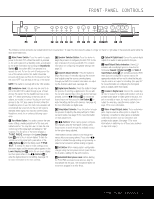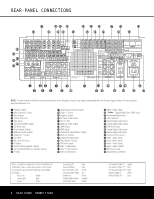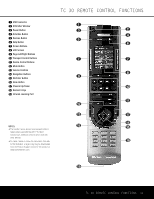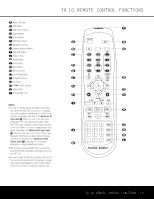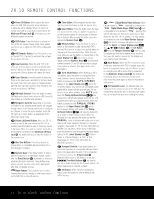Harman Kardon AVR 745 Owners Manual - Page 11
Tc 30 Remote Control Functions
 |
View all Harman Kardon AVR 745 manuals
Add to My Manuals
Save this manual to your list of manuals |
Page 11 highlights
0 USB Connector 1 IR Emitter Window 2 Power Button 3 Activities Button 4 Devices Button 5 Help Button 6 Screen Buttons 7 LCD Screen 8 Page Left/Right Buttons 9 Transport Control Buttons A Device Control Buttons B Mute Button C Volume Controls D Navigation Buttons E OK/Enter Button F Glow Button G Channel Up/Down H Numeric Keys I Infrared Learning Port NOTES: • The function names shown here are each button's feature when used with the AVR 745. Most buttons have additional functions when used with other devices. • To make it easier to follow the instructions that refer to this illustration, a larger copy may be downloaded from the Product Support section for this product at www.harmankardon.com. TC 30 REMOTE CONTROL FUNCTIONS 0 2 1 3 4 5 6 6 7 8 9 A B C G D E F H I TC 30 REMOTE CONTROL FUNCTIONS 11