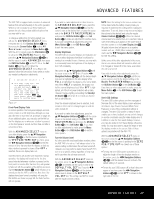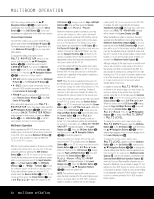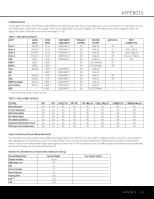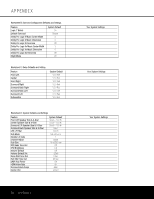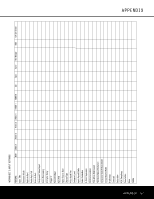Harman Kardon AVR 745 Owners Manual - Page 53
Multiroom Operation 53
 |
View all Harman Kardon AVR 745 manuals
Add to My Manuals
Save this manual to your list of manuals |
Page 53 highlights
To turn the Multiroom system off from a remote room using the ZR 10 remote, press the Power Off Button å. To turn the Multiroom system off from the remote room using the TC 30, press the Devices Button 4 on the TC 30 remote and then press the Screen Button 6 next to AV Receiver. When the choices on the LCD Screen 7 change, press the Page Left/Right Buttons 8 once and then press the Screen Button 6 next to Multi Room. Press the OK/Enter Button E and then the ⁄/¤ Navigation Buttons D. MULTIROOM OPERATION MULTIROOM OPERATION 53

To turn the Multiroom system off from a remote room
using the ZR 10 remote, press the
Power Off Button
å
. To turn the Multiroom system off from the
remote room using the TC 30, press the
Devices
Button
4
on the TC 30 remote and then press the
Screen Button
6
next to
AVReceiver
.
When the choices on the
LCD Screen
7
change,
press the
Page Left/Right Buttons
8
once
and then press the
Screen Button
6
next to
MultiRoom
. Press the
OK/Enter Button
E
and then the
/
/
¤
Navigation Buttons
D
.
MULTIROOM OPERATION 53
MULTIROOM OPERATION