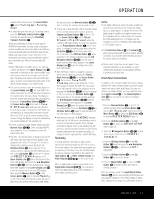Harman Kardon AVR 745 Owners Manual - Page 43
Operation 43
 |
View all Harman Kardon AVR 745 manuals
Add to My Manuals
Save this manual to your list of manuals |
Page 43 highlights
OPERATION Selecting a Digital Source When a digital source is first detected, the AVR 745 To utilize either digital mode, you must have properly will display a message to indicate the type of bitstream connected a digital source to the AVR 745. Connect being received. It will remain in the Lower Display the digital outputs from DVD players, HDTV receivers, Line $ for about 5 seconds before that portion of the satellite systems or CD players to the Optical or display returns to the normal surround mode indication. Coaxial Inputs KMde. In order to provide a For Dolby Digital and DTS sources, a numerical indica- backup signal and a source for a4n9alog47ste4re5o r4e3cording, 48 46 44 42 tion (such as 3/2/2.1) will appear, showing the the analog outputs provided on digital source equipment 35 37 39 41 number of channels present in the data. should also be connected to their appropriate inputs on 34 36 38 40 37 41 the AVR 745 rear panel (e.g., co3n3nec2t 6the2a5nal3o7g ste3re6o 40 audio output from a DVD to the 3 D2VD2A7ud2io4 In3p6uts 35 39 4T7he5f1 irst number in the display message indicates how 46 50 many discrete front-channel signals are present. 45 49 on the rear panel when you con3n1ect2t8he 2s3our3 ce5's 34 38 •44 A4"83" tells you that separate front left, center and digital outputs). 30 29 29 22 30 21 34 33 33 32 43 front right signals are available. This will be displayed 42 If you have not already configure28 d an31inp2u0t fo3r2a 31 for Dolby Digital 5.1, Dolby Digital EX and DTS 5.1 digital source using the on-screen menus, as shown or DTS-EX programs. on page 22, first select the input using the remote or front-panel controls, as outlined in this manual. Next, press the Devices Button 4, followed by the Screen Button 6 at the top of the row of buttons on the left side of the TC 30, to the left of the A/V receiver image on the LCD screen. After the list of options displayed in the LCD Screen 7 changes, • A "2" tells you that separate front left and right signals are available, but there is no discrete center channel signal. This will be displayed for Dolby Digital bitstreams that have stereo program material. • A "1" tells you that there is only a mono channel available in the Dolby Digital bitstream. press the Screen Button 6 to the left of Setup Menu. After the options change, press the Screen Button 6 to the right of Digital Input The middle number in the display message indicates how many discrete surround channel signals are present. and then press the ‹/› Navigation Buttons D on • A "3" tells you that separate, discrete left surround, the TC 30 remote or the ‹/› Navigation Button center surround and right surround signals are pres- H on the front panel to choose any of the OPTI- ent. This is available only on discs with DTS-ES CAL or COAXIAL inputs, as they appear in the digital audio. Upper Display Line # or on-screen display. When the digital source is playing, the AVR 745 will automatically detect which type of digital data stream is being decoded and display that information in the Upper Display Line #. When both a digital and an analog connection are made between a source device and the AVR, the digital input is the default. If the digital stream is not present or is interrupted, the unit will automatically switch over to the analog inputs for the selected source. • A "2" tells you that separate surround left and right signals are available. This will be displayed for Dolby Digital 5.1 and DTS 5.1 programs. • A "1" tells you that there is only a single, surroundencoded surround channel. This will appear for Dolby Digital bitstreams that have matrix encoding. • A "0" indicates that there is no surround channel information. This will be displayed for two-channel stereo programs. If you wish to disable the auto-polling feature, you may do so by following the instructions shown for the IN/OUT SETUP menu (Figure 2), as shown on page 22. The last number indicates whether there is a discrete low-frequency effects (LFE) channel. This is the ".1" in the common abbreviation of "5.1" sound and it is a special channel that contains only bass frequencies. Digital Bitstream and Surround Mode Indications When a digital source is playing, the AVR 745 senses the type of bitstream data that is present, and automatically selects the proper surround mode. For example, DTS bitstreams will cause the unit to switch to DTS decoding, and Dolby Digital bitstreams will enable Dolby Digital decoding. When the unit senses PCM data from CDs or LDs, you may select any of the standard Dolby or DTS surround modes or Logic 7. Since the range of available surround modes is dependent on the type of digital data that is present, the AVR 745 shows you what type of signal is present to help you understand the choice of modes. • A ".1" tells you that an LFE channel is present. This will be displayed for Dolby Digital 5.1 and DTS 5.1 programs, as available. • A "0" indicates that there is no LFE channel information available. However, even when there is no dedicated LFE channel, low-frequency sound will be present at the subwoofer output when the speaker configuration is set to show the presence of a subwoofer. • The information on the right side of the display will tell you whether the digital audio data contains a special flag signal that will automatically activate the appropriate 6.1 or 7.1 mode. This will be shown as EX-ON or EX-OFF for Dolby Digital bitstreams and ES-ON or ES-OFF for DTS bitstreams. When a 2.0 or 5.1 digital source is playing on a system configured for 5.1 operation, you may use Dolby Digital EX, DTS-ES, Logic 7/7 or Dolby Pro Logic IIx to add rear channels for full 7.1 sound fields. Note, however, that the availability of specific modes for postprocessing is dependent on the format of the incoming source material. While some combinations (e.g., a Dolby Digital or DTS 5.1 source with Logic 7/ 7 or Dolby Pro Logic IIx postprocessing) are allowable, others (e.g., a Dolby Digital 5.1 source with DTS Neo:6) are not. If you wish to add surround back channels to a 2.0 or 5.1 source, we recommend that you experiment with the various options to see which may be available and which are best suited to your taste and listening environment. It is always a good idea to check the readout for the channel data to make certain that it matches the audio logo information shown on the back of a DVD package. In some cases, you will see an indication for "2/0/0" even when the disc contains a full 5.1, or 3/2/.1, signal. When this happens, check the audio output settings for your DVD player or the audio menu selections for the specific disc being played to make certain that the player is sending the correct signal to the AVR. PCM Playback PCM is the abbreviation for Pulse Code Modulation, the digital signal format used for standard CD playback, and other non-Dolby Digital and non-DTS digital sources such as MiniDisc. When a PCM signal is detected, the Lower Display Line $ will briefly show a message with the letters PCM, in addition to a readout of the sampling frequency of the digital signal. In most cases, this will be PCM 44.1kHz or PCM 48kHz, though in the case of specially mastered, high-resolution audio discs, you will see a PCM 96kHz indication. Note that the sampling rate displayed is that of the incoming digital signal, and not the upsampled rate that may be applied to PCM sources when Dolby Pro Logic or Pro Logic II processing is applied, as shown on page 27. During PCM playback, you may select any surround mode except Dolby Digital or DTS/DTS-ES mode. USB Playback The AVR 745 is among the very few A/V receivers capable of direct connection to a computer for audio playback. Once the AVR is connected, audio streams and playback are possible through your AVR, with all the power and performance of the high-current amplifier, your own speakers, and the enhanced multichannel playback made possible through the use of Logic 7, Dolby Pro Logic II/IIx or DTS Neo:6 processing. OPERATION 43