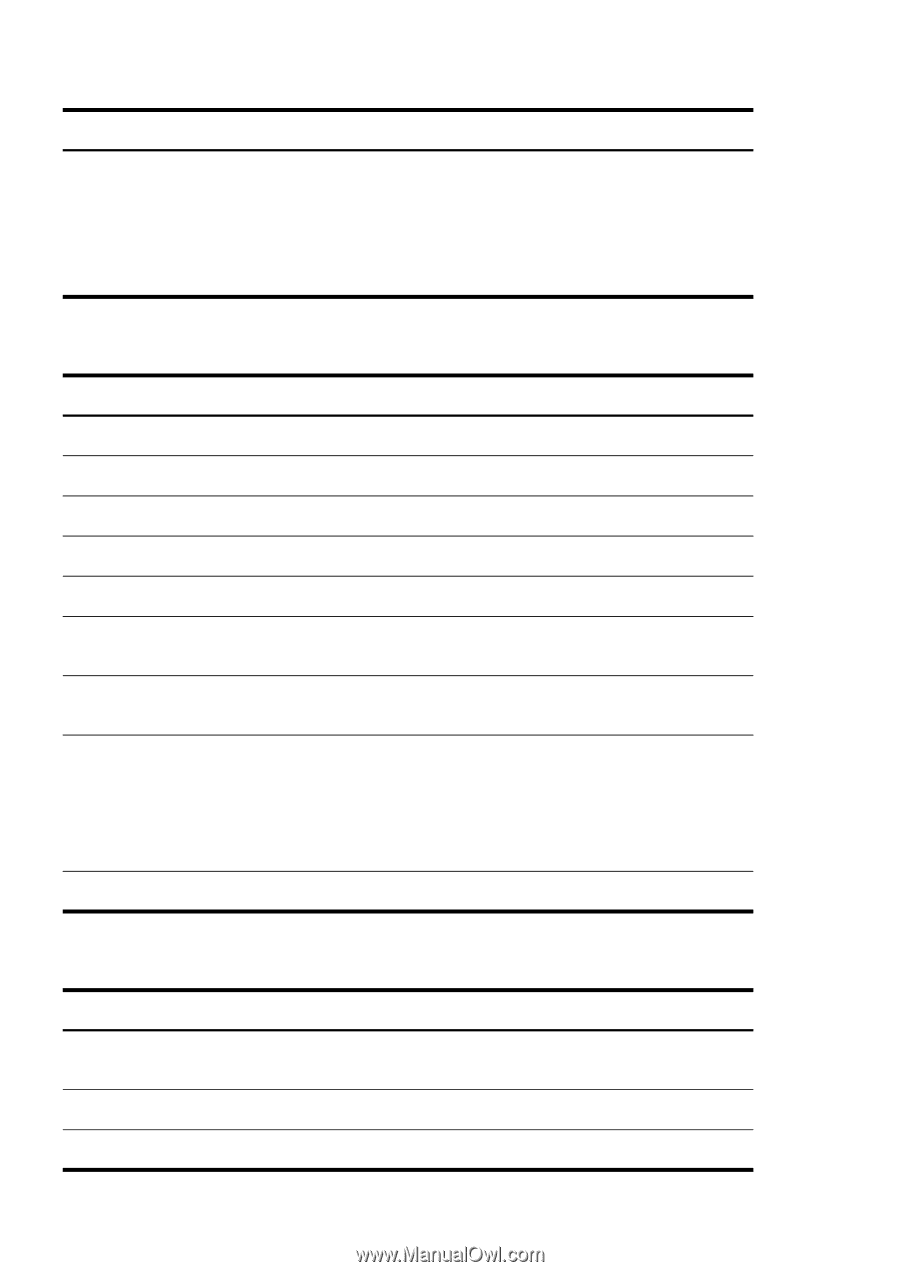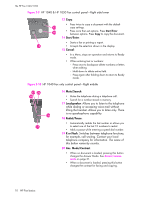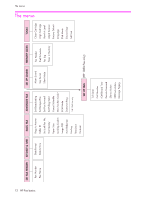HP 1040 User Guide - Page 21
SET UP SOUND menu, TOOLS menu, AM and PM. - fax troubleshooting
 |
UPC - 884962546512
View all HP 1040 manuals
Add to My Manuals
Save this manual to your list of manuals |
Page 21 highlights
Overview of menu options SET UP SOUND menu Option Settings Silent Mode You can turn off sounds the machine makes either manually or on a daily schedule (for example, to turn off the sounds after work hours and overnight). Manual: To turn off and on the sounds, use the Silent Mode button on the control panel. Daily: Enter a start and end time. Use the 1 and 2 keys to switch between AM and PM. HP Fax basics HP Fax basics HP Fax basics HP Fax basics HP Fax basics HP Fax basics HP Fax basics TOOLS menu Option Settings Clean Cartridge Cleans the print cartridge to improve print quality. Align Cartridge Aligns the print cartridge to improve print quality. View Ink Level Allows you to see the estimated level of ink remaining in the cartridge. Adjust Scanner Use only if you have dropped the fax machine. Factory Default Returns all settings to factory defaults. Language There are three languages you can use for display and reports: English, Spanish, and French. Dial Mode Set the dialing mode to the type of the exchange to which you are connected: Tone or Pulse. Discard Size If you turn the Automatic Reduction option off, you can set the fax machine to discard any excess image at the bottom of the page when receiving a document as long as or longer than the paper loaded in your machine. If the incoming fax is out of the margin you have set, it will be printed on two sheets of paper. The Discard Size can be 00 to 30 mm. Self Test Prints a self test to allow you to troubleshoot problems. SET UP TAM menu Option Settings Toll Saver Adds 2 rings to the rings to answer setting unless a message has been received. Call Monitor Allows you to screen calls. ICM Record Time Adjusts the amount of time a caller has to record a message. HP Fax basics 15