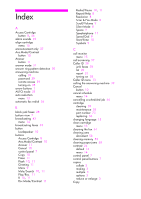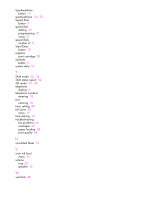HP 1040 User Guide - Page 92
HP 1040 - Fax Manual
 |
UPC - 884962546512
View all HP 1040 manuals
Add to My Manuals
Save this manual to your list of manuals |
Page 92 highlights
print quality problems 68 pulse dialing 15 R R button 10, 11 Rcv.Mode/Contrast button 11 ready mode 17 rear view 6 receive mode 32 received journal 51 receiving faxes 31, 32 recording conversation 41 greeting 36 Redial/Pause button 10, 11 redialing automatic fax redial 26 redial a number in memory 54 regulatory information 76 regulatory notices Canadian statement 77 notice to users in Canada 77 remote access 39 remote password menu 16 Report/Help button 8 reports 51 Caller ID 52 junk fax 52 phone book 51 printing faxes 52 received journal 51 schedule inform 51 sending confirm 51 sent journal 51 system data 52 TAM status 52 reprinting faxes 52 Resolution button 8 resolution 24 default 14 menu 14 ring pattern detection 14, 30 ring volume 25 rings to answer 27, 32 menu 13 rings to answer. See also toll saver S Scan & Fax 29 Scan & Fax Mode button 8 scanner adjustment 63 scanner area cleaning 61 schedule a fax 44 schedule inform 51 scheduled fax 14 scheduled faxes 51 scheduled job cancelling 46 scheduled jobs cancelling 14 screen calls 15, 37 Scroll/Volume buttons 9 see answer mode 3 self test 56 menu 15 sending confirm 51 image TCR 13 menu 13 sent journal 51 set broadcasting menu 14 set delayed fax menu 14 set fax forward menu 14 set junk fax no menu 13 set polling send menu 14 setting date 49 time 49 setting date and time 49 setting fax number 50 Silent Mode button 8 silent mode daily 50 daily schedule 15 menu 15 sounds alarm 49 keys 50 on and off 49 Space button 9 speaker volume 25