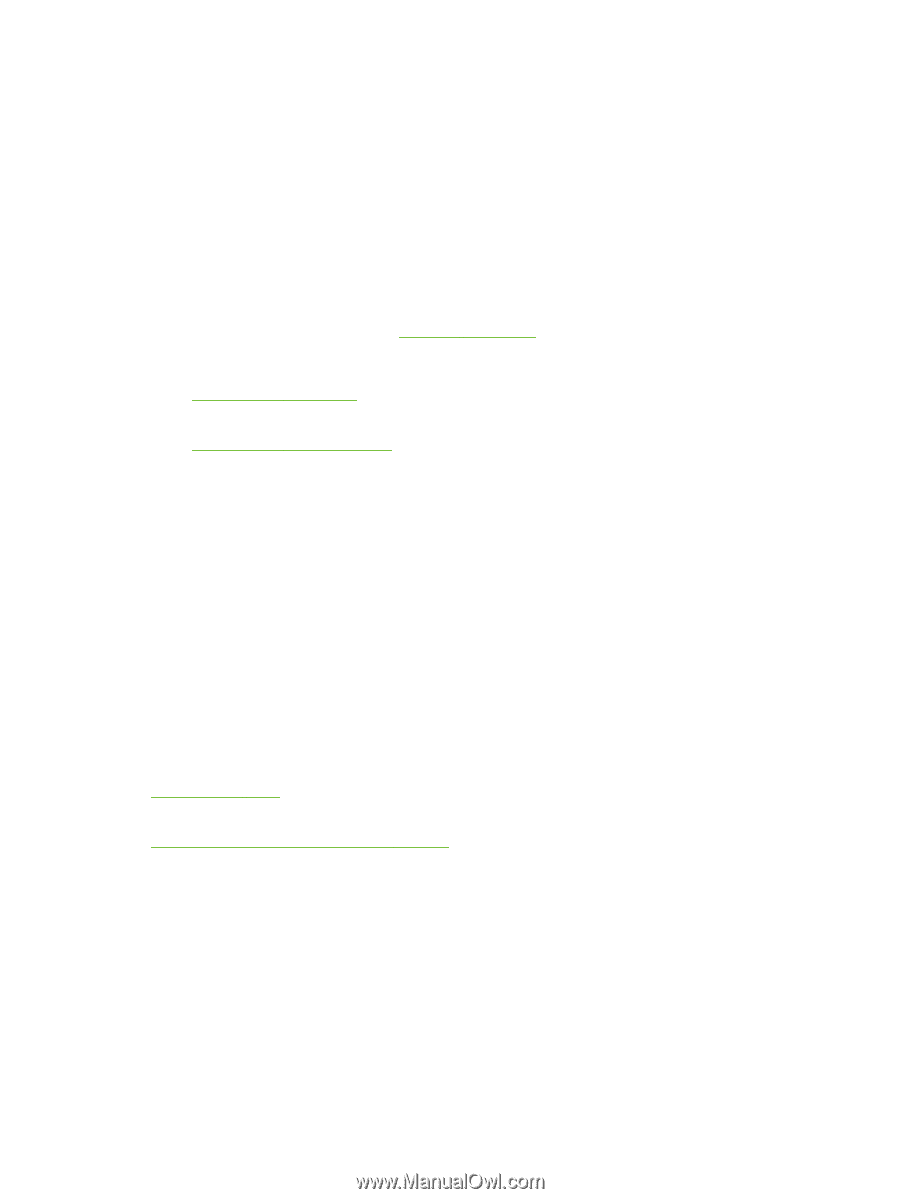HP 3050 HP LaserJet 3050/3052/3055/3390/3392 All-in-One User Guide - Page 393
Hardware service, Extended warranty, The HP ToolboxFX
 |
UPC - 882780147096
View all HP 3050 manuals
Add to My Manuals
Save this manual to your list of manuals |
Page 393 highlights
Call 1-800-835-4747 (U.S.) or 1-800-268-1221 (Canada). HP service information HP's customer self-repair programs offer our North American customers the fastest service under either warranty or contract. It enables HP to ship replacement parts directly to you (the end user) so that you can replace them. Using this program, you can replace parts at your own convenience. Customer self-repair The HP ToolboxFX To check the all-in-one status and settings and view troubleshooting information and online documentation, use the HP ToolboxFX. You must have performed a complete software installation in order to use the HP ToolboxFX. See Software installation. HP support and information for Macintosh computers Go to www.hp.com/go/macosx for Macintosh OS X support information and HP subscription service for driver updates. Go to www.hp.com/go/mac-connect for products that are designed specifically for the Macintosh user. Hardware service If your hardware fails during the warranty period, Hewlett-Packard offers the following support options: ● Hewlett-Packard repair services: Hewlett-Packard will arrange to pick up the unit, repair it, and return it to you within 5 to 10 days, depending on your location. ● Hewlett-Packard authorized service provider: You can return the unit to a local authorized service dealer. Extended warranty HP Care Pack provides coverage for the HP product and all HP-supplied internal components. The hardware maintenance covers a one to three-year period from the date of the HP product purchase. The customer may purchase an HP Care Pack up to one year from the date of purchase of the HP product. For more information, contact the HP Customer Care Service and Support group. See HP Customer Care. HP Care Pack options might be available after the standard warranty period has expired. Go to http://www.hpexpress-services.com/10467a/ and enter the product number to identify the HP Care Pack options that are available for your product. ENWW Hardware service 375