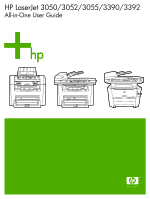Table of contents
1
All-in-one basics
All-in-one configurations
..........................................................................................................................
2
HP LaserJet 3050 all-in-one
...................................................................................................
2
HP LaserJet 3052/3055 all-in-one
..........................................................................................
3
HP LaserJet 3390/3392 all-in-one
..........................................................................................
4
All-in-one features
....................................................................................................................................
5
All-in-one parts
.........................................................................................................................................
7
HP LaserJet 3050 all-in-one parts
..........................................................................................
7
Front view
...............................................................................................................
7
Back view
...............................................................................................................
8
Interface ports
........................................................................................................
8
Control panel
..........................................................................................................
9
HP LaserJet 3052/3055 all-in-one parts
...............................................................................
10
Front view
.............................................................................................................
10
Back view
.............................................................................................................
10
Interface ports
......................................................................................................
11
Control panel
........................................................................................................
11
HP LaserJet 3390/3392 all-in-one parts
...............................................................................
12
Front view
.............................................................................................................
12
Back view
.............................................................................................................
12
Interface ports
......................................................................................................
13
Control panel
........................................................................................................
13
2
Software
Software installation
..............................................................................................................................
16
Typical installation
.................................................................................................................
16
Minimum installation
.............................................................................................................
16
Printer drivers
........................................................................................................................................
17
Supported printer drivers
......................................................................................................
17
Additional drivers
..................................................................................................................
17
Select the correct printer driver
.............................................................................................
18
Printer-driver Help (Windows)
...............................................................................................
18
Gaining access to the printer drivers
....................................................................................
19
What other software is available?
.........................................................................................
19
Software for Windows
............................................................................................................................
20
Software components for Windows
......................................................................................
20
HP ToolboxFX
......................................................................................................
20
Embedded Web server (EWS)
.............................................................................
20
Using Add or Remove Programs to uninstall
........................................................................
20
ENWW
iii