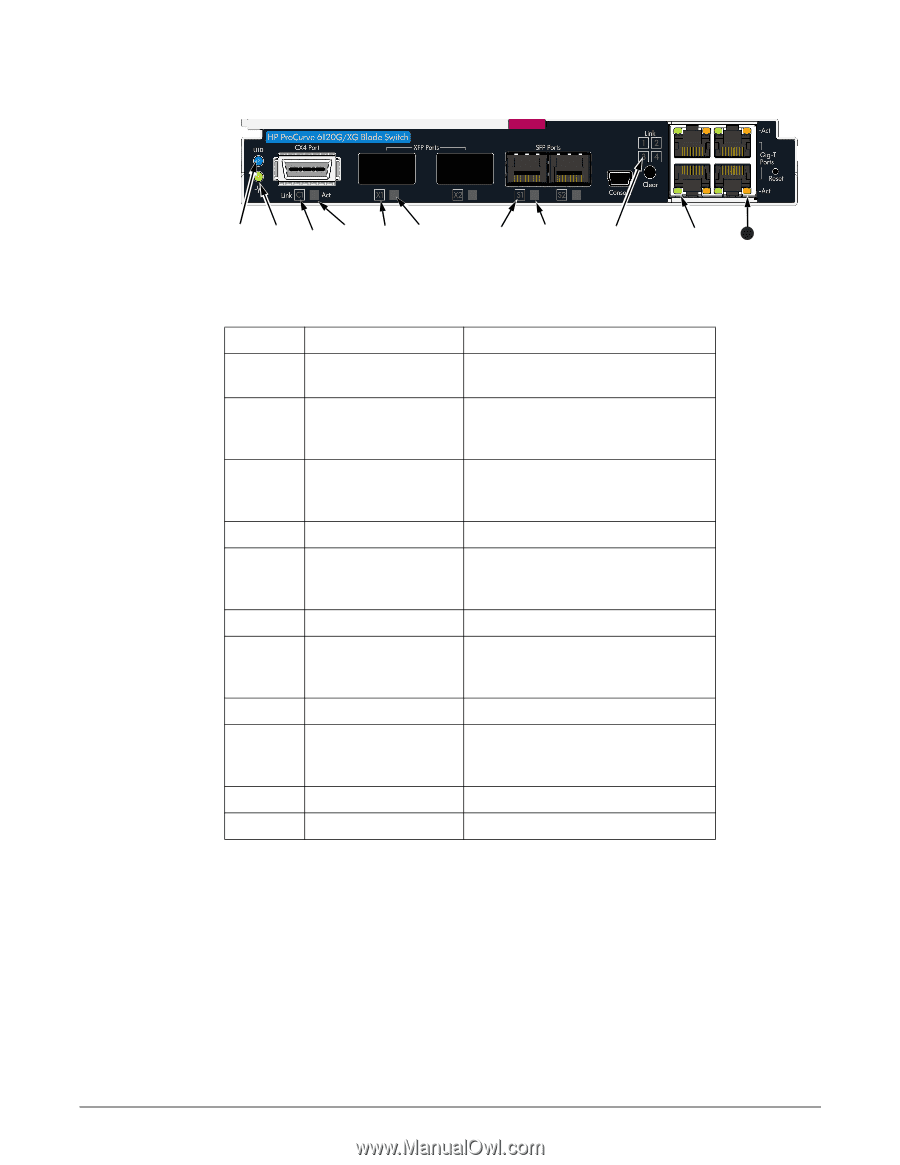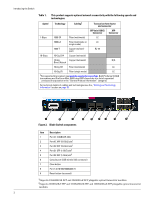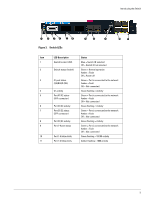HP 6120XG HP ProCurve Series 6120 Blade Switches Installation and Getting Star - Page 11
Switch LEDs, LED Description, Status
 |
View all HP 6120XG manuals
Add to My Manuals
Save this manual to your list of manuals |
Page 11 highlights
Introducing the Switch Figure 3. Switch LEDs ➐➑ ➒ ➓ 11 Item LED Description Status 1 Switch locator (UID) Blue = Switch ID selected Off = Switch ID not selected 2 Switch status (health) Green = Normal operation Amber = Fault Off = Power off 3 C1 port status (10GBASE-CX4) Green = Port is connected to the network Amber = Fault Off = Not connected 4 C1 activity Green flashing = Activity 5 Port X1/X2 status Green = Port is connected to the network (XFP connector) Amber = Fault Off = Not connected 6 Port X1/X2 activity Green flashing = Activity 7 Port S1/S2 status Green = Port is connected to the network (SFP connector) Amber = Fault Off = Not connected 8 Port S1/S2 activity Green flashing = Activity 9 Port 1-4 port status Green = Port is connected to the network Amber = Fault Off = Not connected 10 Port 1-4 link/activity Green flashing = 10/100 activity 11 Port 1-4 link/activity Amber flashing = 1000 activity 3