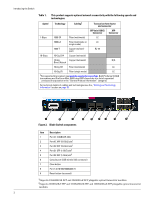i
Contents
Introducing the Switch
. . . . . . . . . . . . . . . . . . . . . . . . . . . . . . . . . . . . . . . . . . . . .
1
HP ProCurve 6120G/XG Blade Switch . . . . . . . . . . . . . . . . . . . . . . . . . . . . .
1
HP ProCurve 6120XG Blade Switch . . . . . . . . . . . . . . . . . . . . . . . . . . . . . . .
4
Dual-personality ports
. . . . . . . . . . . . . . . . . . . . . . . . . . . . . . . . . . . . . .
6
Pre-Installation Planning . . . . . . . . . . . . . . . . . . . . . . . . . . . . . . . . . . . . . . . . . . . .
8
Hardware setup overview . . . . . . . . . . . . . . . . . . . . . . . . . . . . . . . . . . . . . . . . . . .
8
Switch Installation
. . . . . . . . . . . . . . . . . . . . . . . . . . . . . . . . . . . . . . . . . . . . . . . .
9
Installation guidelines
. . . . . . . . . . . . . . . . . . . . . . . . . . . . . . . . . . . . . . . . . .
9
Installing the Blade Switch into the enclosure
. . . . . . . . . . . . . . . . . . . . . . .
9
Accessing the Blade Switch from the HP BladeSystem
Onboard Administrator
. . . . . . . . . . . . . . . . . . . . . . . . . . . . . . . . . . . . . . . .
11
(Optional) Connect a Console to the Switch . . . . . . . . . . . . . . . . . . . . . . . .
11
Direct Console Access
. . . . . . . . . . . . . . . . . . . . . . . . . . . . . . . . . . . . .
12
Accessing the Blade Switch from the Ethernet interface (in band) . . .
13
Installing or Removing SFP (mini-GBIC), SFP+ or XFP transceivers . . . .
13
Installing a mini-GBIC, SFP+ or XFP transceiver . . . . . . . . . . . . . . . .
14
Removing a mini-GBIC . . . . . . . . . . . . . . . . . . . . . . . . . . . . . . . . . . . .
14
Example Topologies
. . . . . . . . . . . . . . . . . . . . . . . . . . . . . . . . . . . . . . . . . .
15
Getting Started With Switch Configuration
. . . . . . . . . . . . . . . . . . . . . . . . . . . .
18
Recommended Minimal Configuration
. . . . . . . . . . . . . . . . . . . . . . . . . . . . . . .
18
Using the Console Setup Screen . . . . . . . . . . . . . . . . . . . . . . . . . . . . . . . . . . . . .
19
Where to Go From Here . . . . . . . . . . . . . . . . . . . . . . . . . . . . . . . . . . . . . . . . . . .
20
To Recover from a Lost Manager Password . . . . . . . . . . . . . . . . . . . . . . . .
20
Using the IP Address for Remote Switch Management . . . . . . . . . . . . . . . . . . .
21
Starting a Telnet Session . . . . . . . . . . . . . . . . . . . . . . . . . . . . . . . . . . . . . . .
21
Starting a Web Browser Session . . . . . . . . . . . . . . . . . . . . . . . . . . . . . . . . .
21
Troubleshooting
. . . . . . . . . . . . . . . . . . . . . . . . . . . . . . . . . . . . . . . . . . . . . . . . .
22
Basic Troubleshooting Tips
. . . . . . . . . . . . . . . . . . . . . . . . . . . . . . . . . . . . . . . .
23