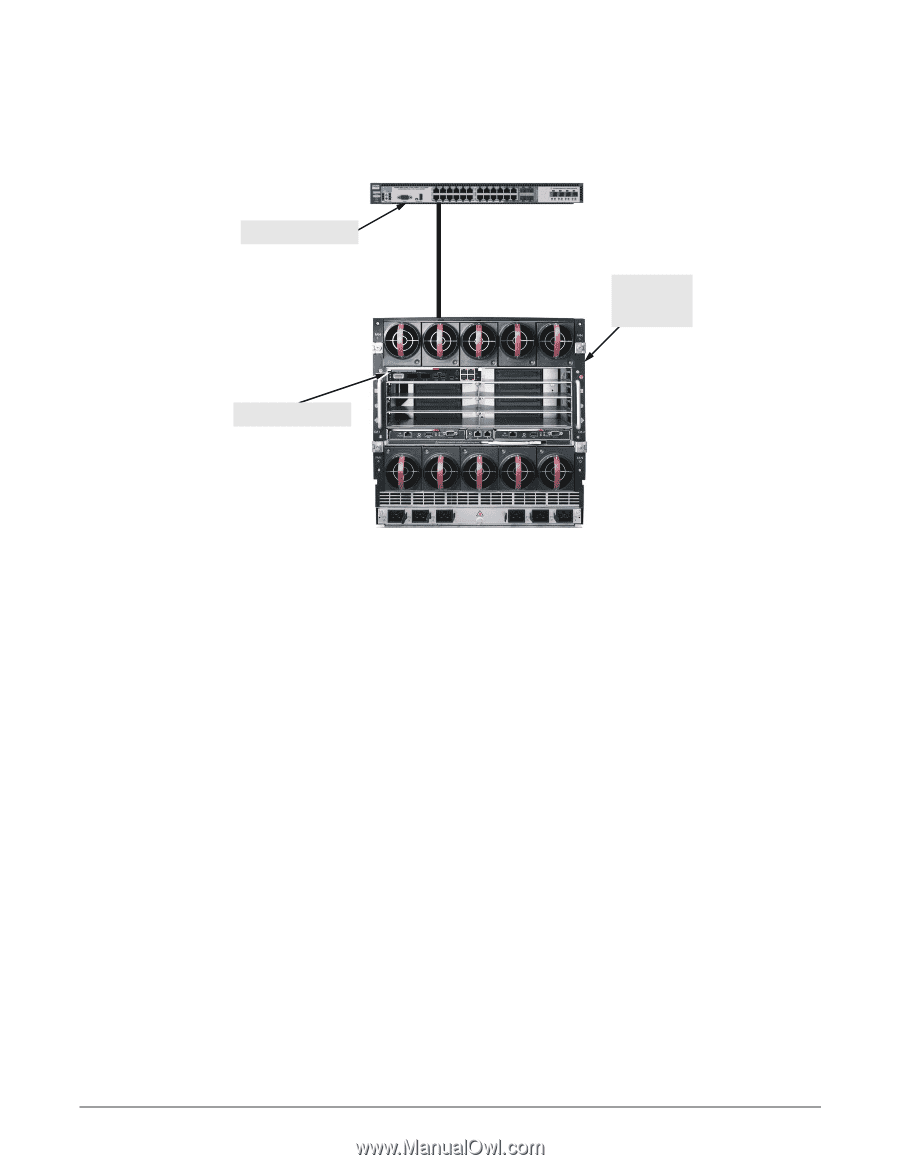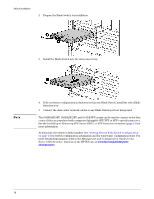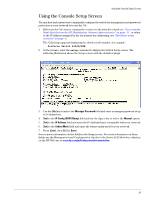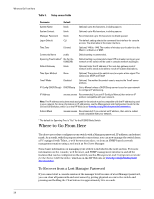HP 6120XG HP ProCurve Series 6120 Blade Switches Installation and Getting Star - Page 23
Example Topologies, Example single point topology
 |
View all HP 6120XG manuals
Add to My Manuals
Save this manual to your list of manuals |
Page 23 highlights
Switch Installation Example Topologies The following illustrations are examples of typical, supported configurations for an HP BladeSystem c3000 and BladeSystem c7000 Enclosure. Top of rack switch Server with one 6120G/XG Blade Switch 6120G/XG Blade Switch Figure 10. Example single point topology This illustration shows the most basic of configurations. A single switch in each location (top of rack and in the Server) provides connectivity through the RJ-45 connections, through the mini-GBIC fiber connections, or through the XFP/SFP+ Direct Attach cable. It is recommended to use only HP/ProCurve Direct Attach cables. If a non-HP/ProCurve Direct Attach cable is used and the topology does not work, HP support may require an HP/ProCurve Direct Attach cable be installed for troubleshooting. There is no redundancy in this configuration, however redundancy can be built in by adding more than one type or speed of connectivity. For example connecting to the RJ-45 ports on the 6120G/XG and cabling to the RJ-45 ports on the Top of rack switch. Then by connecting the mini-GBIC fiber connections from one switch to the other multiple paths can be made through which data can pass. In the same way the two switches can be connected through the XFP/SFP+ Direct Attach cable to gain the 10-GbE speed. 15