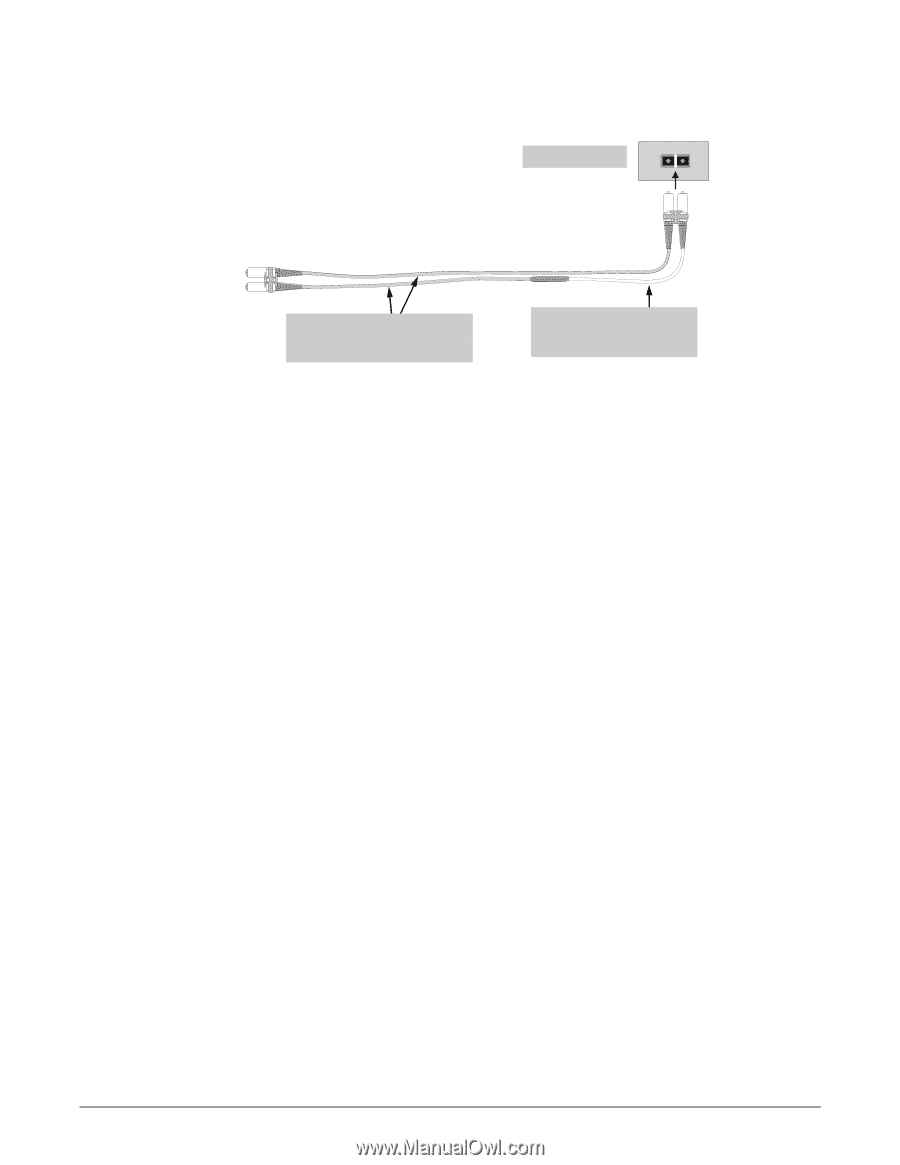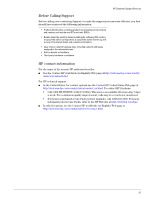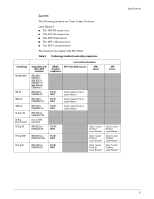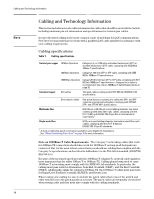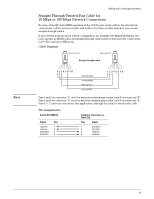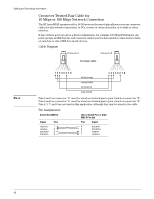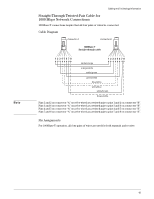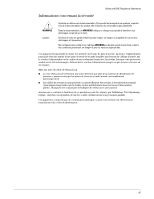HP 6120XG HP ProCurve Series 6120 Blade Switches Installation and Getting Star - Page 48
Twisted-Pair Cable/Connector Pin-Outs,
 |
View all HP 6120XG manuals
Add to My Manuals
Save this manual to your list of manuals |
Page 48 highlights
Cabling and Technology Information If you connect the patch cord directly to the network cabling, you may need to install a femaleto-female adapter to allow the cables to be connected together. Gigabit-LX port Rx Tx To network multimode cabling Mode Conditioning Patch Cord The multimode cable in the patch cord must match the characteristics of your network cable Single mode section plugs into Tx port on Gigabit-LX Transceiver or Gigabit-LX mini-GBIC Figure 9. Example: Connecting a Mode Conditioning Patch Cord for Gigabit-LX Make sure you purchase a patch cord that has appropriate connectors on each end, and has multimode fibers that match the characteristics of the multimode fiber in your network. Most important, the core diameter of the multimode patch cord must match the core diameter of the multimode cable infrastructure (either 50 or 62.5 microns). Twisted-Pair Cable/Connector Pin-Outs Auto-MDIX Feature: The 10/100/1000-T ports support the IEEE 802.3ab standard, which includes the "Auto MDI/MDI-X" feature. In the default configuration, "Auto", the RJ-45 ports on the switch all automatically detect the type of port on the connected device and operate as either an MDI or MDI-X port, whichever is appropriate. So for any connection, a straightthrough twisted-pair cable can be used -- you no longer have to use crossover cables, although crossover cables can also be used for any of the connections. If you connect a switch twisted-pair port to another switch or hub, which typically have MDIX ports, the switch port automatically operates as an MDI port. If you connect it to an end node, such as a server or PC, which typically have MDI ports, the switch port operates as an MDI-X port. In all cases, you can use standard straight-through cables or crossover cables. If you happen to use a correctly wired crossover cable, though, the switch will still be able to automatically detect the MDI/MDI-X operation and link correctly to the connected device. Other Wiring Rules: ■ All twisted-pair wires used for 10 Mbps, and 100 Mbps operation must be twisted through the entire length of the cable. The wiring sequence must conform to EIA/TIA 568-B (not USOC). See "Twisted-Pair Cable Pin Assignments" later in this appendix for a listing of the signals used on each pin. ■ For 1000Base-T connections, all four pairs of wires in the cable must be available for data transmission. See "Note on 1000Base-T Cable Requirements" on page 38 for more information on 1000Base-T cabling. ■ For 10 Mbps connections to the ports, you can use Category 3, 4, or 5 unshielded twistedpair cable, as supported by the IEEE 802.3 Type 10Base-T standard. ■ For 100 Mbps connections to the ports, use 100-ohm Category 5 UTP or STP cable only, as supported by the IEEE 802.3u Type 100Base-TX standard. ■ For 1000 Mbps connections, 100-ohm Category 5e or better cabling is recommended. 40