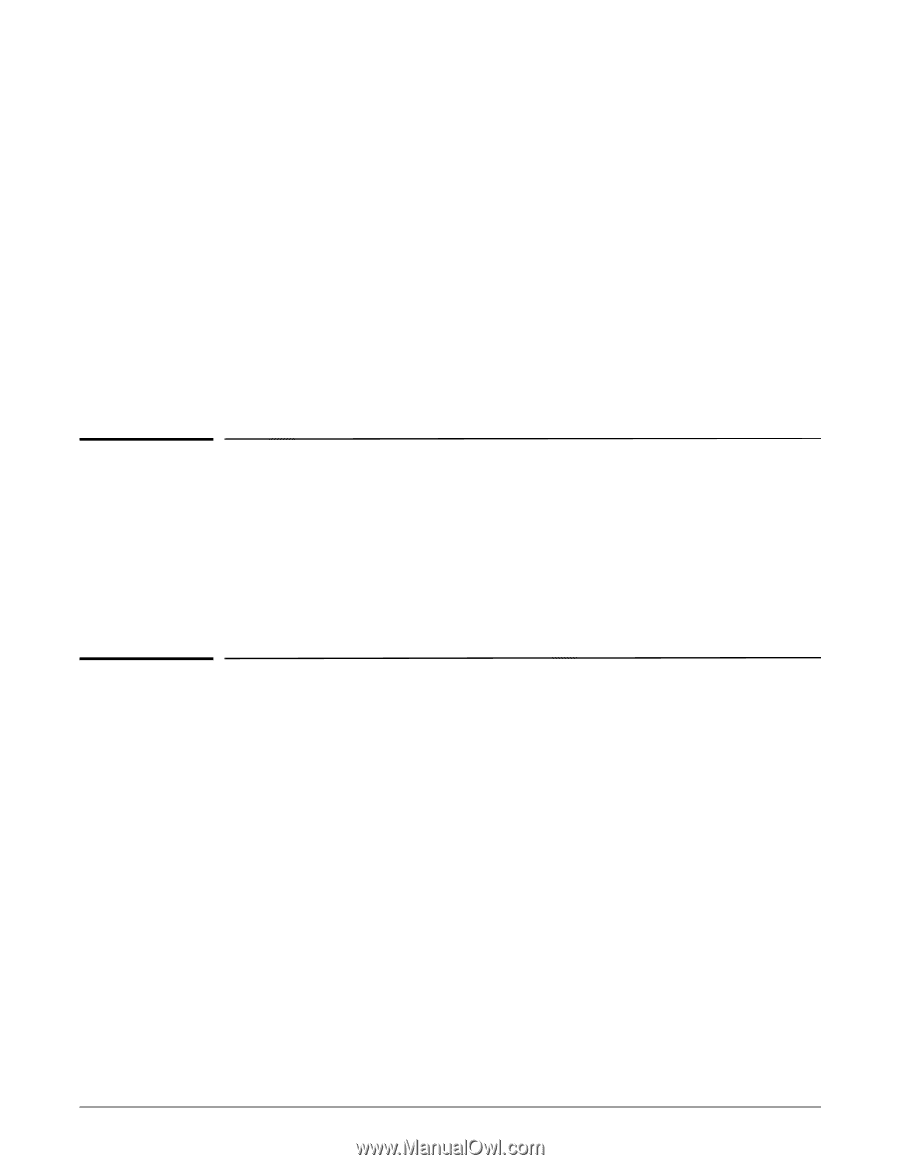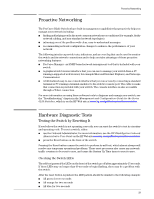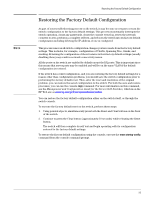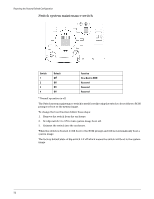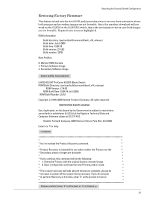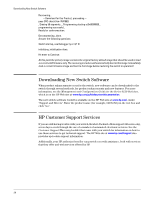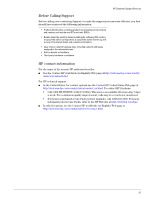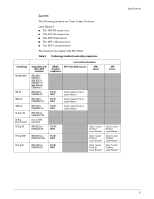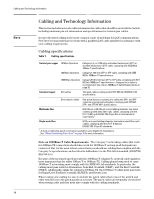HP 6120XG HP ProCurve Series 6120 Blade Switches Installation and Getting Star - Page 42
Downloading New Switch Software, HP Customer Support Services
 |
View all HP 6120XG manuals
Add to My Manuals
Save this manual to your list of manuals |
Page 42 highlights
Downloading New Switch Software Recovering... -- Download for this Product, proceeding -- pass CRC check (len=7641083) , Erasing 59 segments..., Programming starting at 0xf8000000... programming successful... Ready for code execution. Decompressing...done. Answer the following questions: Switch startup, use Debugger (y or n)? N initializing..initialization done. Hit enter to Continue. At this point the primary image contains the original factory default image that should be used to load a current valid firmware only. The recovery procedure will automatically boot to this image. Immediately load a current firmware image and boot to that image before restoring the switch to operation! Downloading New Switch Software When product enhancements occur for the switch, new software can be downloaded to the switch through several methods, for product enhancements and new features. For more information, see the Management and Configuration Guide for the Series 6120 Switches, which is on the HP Web site at www.hp.com/go/bladesystem/documentation. The new switch software would be available on the HP Web site at www.hp.com/, under "Support and Drivers". Enter the product name (for example, 6210G/XG) in the text box and click "Go". HP Customer Support Services If you are still having trouble with your switch, Hewlett-Packard offers support 24 hours a day, seven days a week through the use of a number of automated electronic services. See the Customer Support/Warranty booklet that came with your switch for information on how to use these services to get technical support. The HP Web site at www.hp.com/#support also provides up-to-date support information. Additionally, your HP authorized reseller can provide you with assistance, both with services that they offer and with services offered by HP. 34