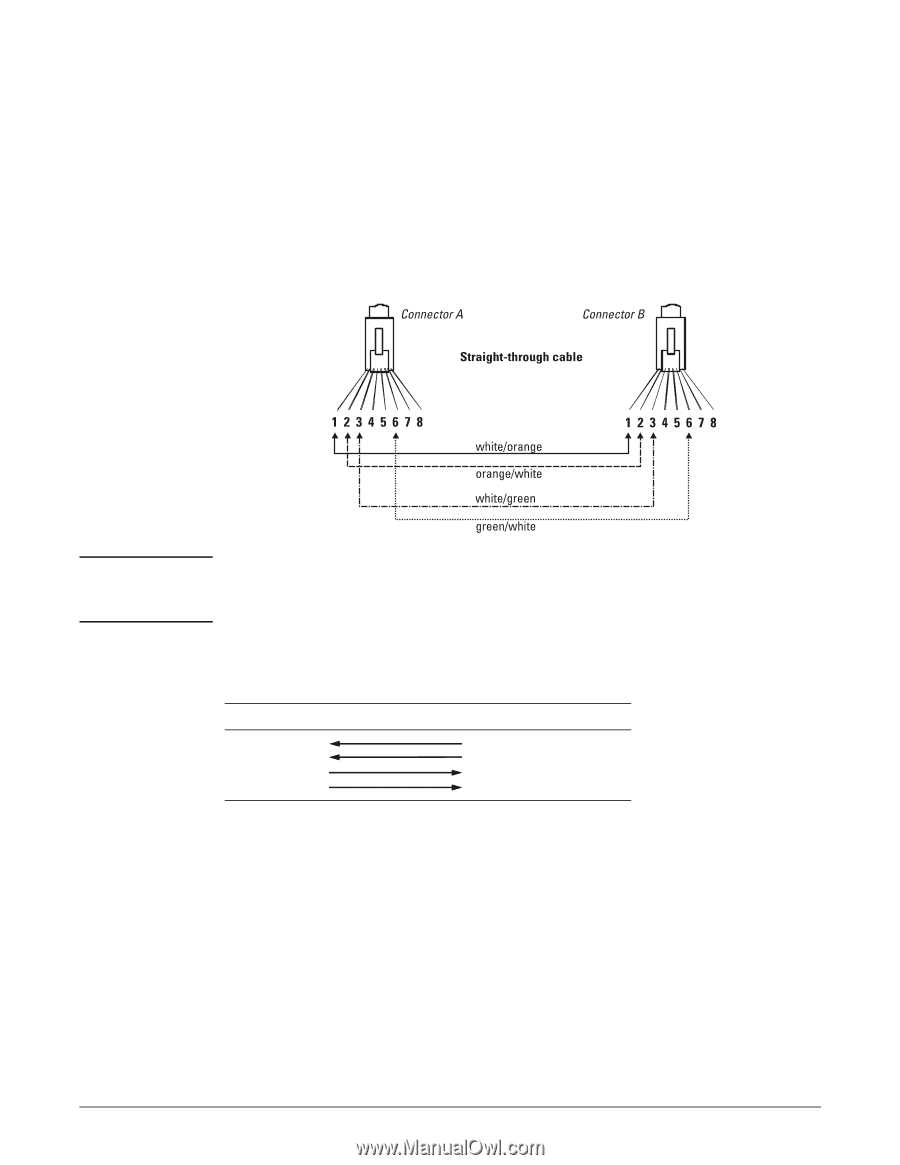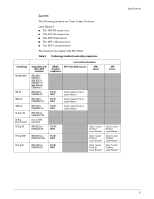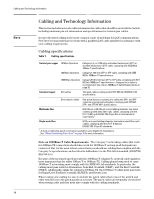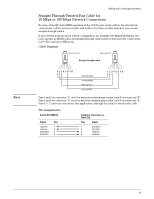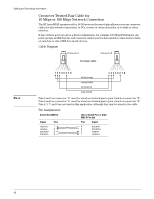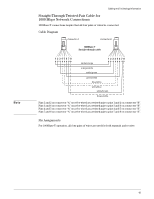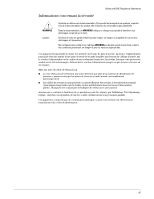HP 6120XG HP ProCurve Series 6120 Blade Switches Installation and Getting Star - Page 49
Straight-Through Twisted-Pair Cable for 10 Mbps or 100 Mbps Network Connections, Cable Diagram
 |
View all HP 6120XG manuals
Add to My Manuals
Save this manual to your list of manuals |
Page 49 highlights
Cabling and Technology Information Straight-Through Twisted-Pair Cable for 10 Mbps or 100 Mbps Network Connections Because of the HP Auto-MDIX operation of the 10/100 ports on the switch, for all network connections, to PCs, servers or other end nodes, or to hubs or other switches, you can use straight-through cables. If any of these ports are given a fixed configuration, for example 100 Mbps/Full Duplex, the ports operate as MDI-X ports, and straight-through cables must be then used for connections to PC NICs and other MDI ports. Cable Diagram Note . Pins 1 and 2 on connector "A" must be wired as a twisted pair to pins 1 and 2 on connector "B". Pins 3 and 6 on connector "A" must be wired as a twisted pair to pins 3 and 6 on connector "B". Pins 4, 5, 7, and 8 are not used in this application, although they may be wired in the cable. Pin Assignments Switch End (MDI-X) Signal Pins receive + 1 receive - 2 transmit + 3 transmit - 6 Computer, Transceiver, or Other End Pins Signal 1 transmit + 2 transmit - 3 receive + 6 receive - 41