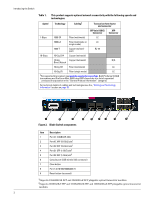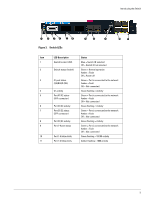ii
Diagnosing the 6120G/XG with the LEDs . . . . . . . . . . . . . . . . . . . . . . . . . . . . .
24
Diagnostic Tips: . . . . . . . . . . . . . . . . . . . . . . . . . . . . . . . . . . . . . . . . . . . . . .
25
Diagnosing the 6120XG with the LEDs . . . . . . . . . . . . . . . . . . . . . . . . . . . . . . .
27
Diagnostic Tips: . . . . . . . . . . . . . . . . . . . . . . . . . . . . . . . . . . . . . . . . . . . . . .
27
Proactive Networking . . . . . . . . . . . . . . . . . . . . . . . . . . . . . . . . . . . . . . . . . . . . .
29
Hardware Diagnostic Tests . . . . . . . . . . . . . . . . . . . . . . . . . . . . . . . . . . . . . . . . .
29
Testing the Switch by Resetting It . . . . . . . . . . . . . . . . . . . . . . . . . . . . . . . .
29
Checking the Switch LEDs
. . . . . . . . . . . . . . . . . . . . . . . . . . . . . . . . .
29
Checking Console Messages
. . . . . . . . . . . . . . . . . . . . . . . . . . . . . . . .
30
Testing Twisted-Pair Cabling
. . . . . . . . . . . . . . . . . . . . . . . . . . . . . . . . . . .
30
Testing Switch-to-Device Network Communications . . . . . . . . . . . . . . . . .
30
Testing End-to-End Network Communications
. . . . . . . . . . . . . . . . . . . . .
30
Restoring the Factory Default Configuration . . . . . . . . . . . . . . . . . . . . . . . . . . .
31
Switch system maintenance switch . . . . . . . . . . . . . . . . . . . . . . . . . . . . . . .
32
Restoring Factory Firmware
. . . . . . . . . . . . . . . . . . . . . . . . . . . . . . . . . . . .
33
Downloading New Switch Software . . . . . . . . . . . . . . . . . . . . . . . . . . . . . . . . . .
34
HP Customer Support Services . . . . . . . . . . . . . . . . . . . . . . . . . . . . . . . . . . . . . .
34
Before Calling Support
. . . . . . . . . . . . . . . . . . . . . . . . . . . . . . . . . . . . . . . .
35
HP contact information
. . . . . . . . . . . . . . . . . . . . . . . . . . . . . . . . . . . . . . . .
35
Specifications
. . . . . . . . . . . . . . . . . . . . . . . . . . . . . . . . . . . . . . . . . . . . . . . . . . .
36
Physical
. . . . . . . . . . . . . . . . . . . . . . . . . . . . . . . . . . . . . . . . . . . . . . . . . . . .
36
Environmental . . . . . . . . . . . . . . . . . . . . . . . . . . . . . . . . . . . . . . . . . . . . . . .
36
Connectors . . . . . . . . . . . . . . . . . . . . . . . . . . . . . . . . . . . . . . . . . . . . . . . . . .
36
Safety . . . . . . . . . . . . . . . . . . . . . . . . . . . . . . . . . . . . . . . . . . . . . . . . . . . . . .
36
Lasers . . . . . . . . . . . . . . . . . . . . . . . . . . . . . . . . . . . . . . . . . . . . . . . . . . . . . .
37
Cabling and Technology Information . . . . . . . . . . . . . . . . . . . . . . . . . . . . . . . . .
38
Cabling specifications
. . . . . . . . . . . . . . . . . . . . . . . . . . . . . . . . . . . . . . . . .
38
Technology distance specifications . . . . . . . . . . . . . . . . . . . . . . . . . . . . . . .
39
Mode Conditioning Patch Cord . . . . . . . . . . . . . . . . . . . . . . . . . . . . . . . . . .
39
Installing the Patch Cord . . . . . . . . . . . . . . . . . . . . . . . . . . . . . . . . . . . . . . .
40
Twisted-Pair Cable/Connector Pin-Outs . . . . . . . . . . . . . . . . . . . . . . . . . . .
40