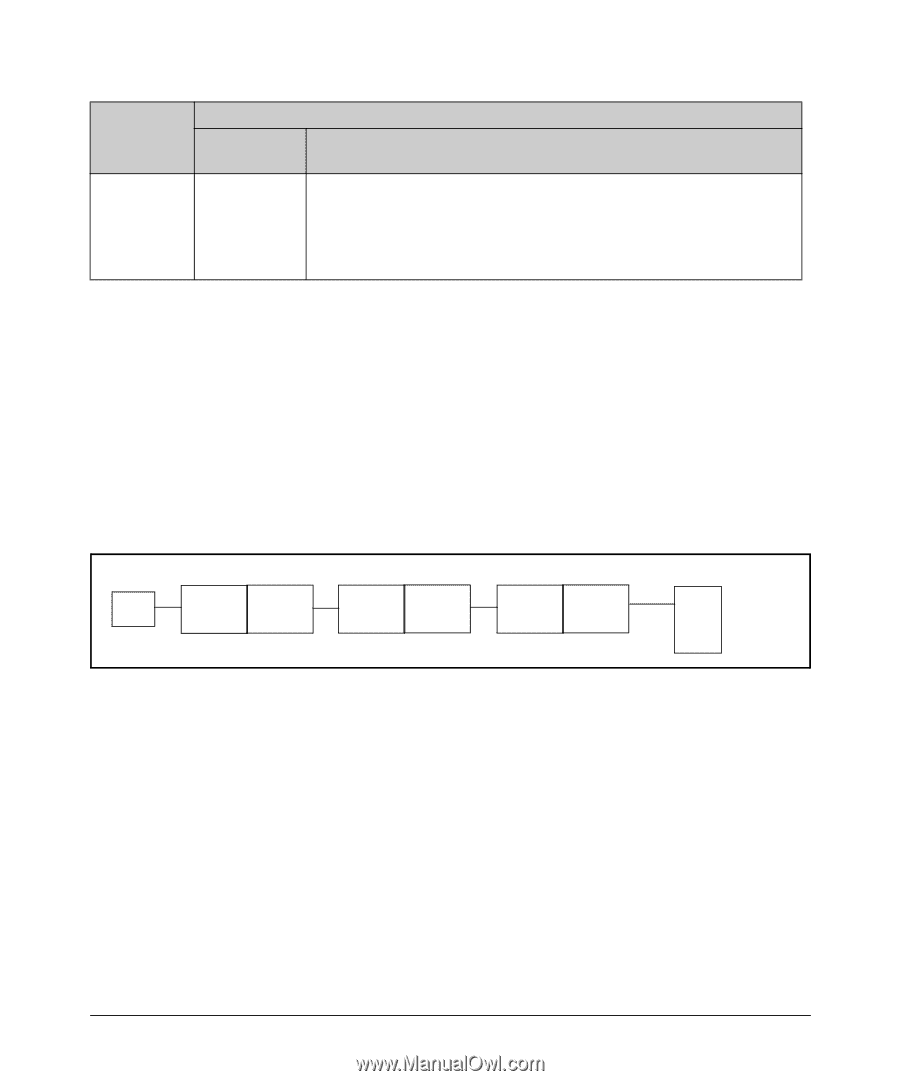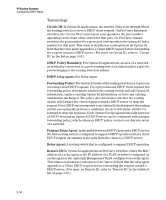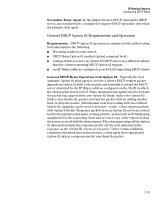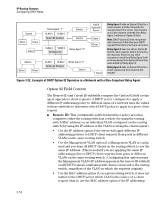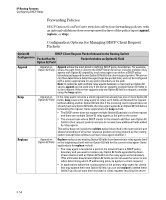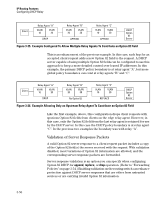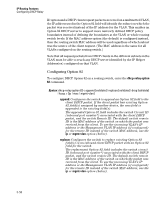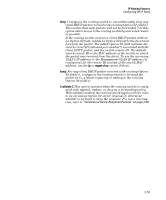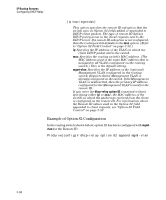HP 6120XG HP ProCurve Series 6120 Blade Switches Multicast and Routing Guide - Page 101
Multiple Option 82 Relay Agents in a Client Request Path
 |
View all HP 6120XG manuals
Add to My Manuals
Save this manual to your list of manuals |
Page 101 highlights
IP Routing Features Configuring DHCP Relay Option 82 DHCP Client Request Packet Inbound to the Routing Switch Configuration Packet Has No Packet Includes an Option 82 Field Option 82 Field Drop Append an Option 82 Field Drop causes the routing switch to drop an inbound client request with an Option 82 field already appended. If no Option 82 fields are present, drop causes the routing switch to add an Option 82 field and forward the request. As a general guideline, configure drop on relay agents at the edge of a network, where an inbound client request with an appended Option 82 field may be unauthorized, a security risk, or for some other reason, should not be allowed. Multiple Option 82 Relay Agents in a Client Request Path Where the client is one router hop away from the DHCP server, only the Option 82 field from the first (and only) relay agent is used to determine the policy boundary for the server response. Where there are multiple Option 82 router hops between the client and the server, you can use different configuration options on different relay agents to achieve the results you want. This includes configuring the relay agents so that the client request arrives at the server with either one Option 82 field or multiple fields. (Using multiple Option 82 fields assumes that the server supports multiple fields and is configured to assign IP addressing policies based on the content of multiple fields.) Client Relay Agent "A" VLAN 10 VLAN 20 DROP Relay Agent "B" VLAN 20 VLAN 30 KEEP Relay Agent "C" VLAN 10 VLAN 20 KEEP DHCP Option 82 Server Figure 3-24. Example Configured To Allow Only the Primary Relay Agent To Contribute an Option 82 Field The above combination allows for detection and dropping of client requests with spurious Option 82 fields. If none are found, then the drop policy on the first relay agent adds an Option 82 field, which is then kept unchanged over the next two relay agent hops ("B" and "C"). The server can then enforce an IP addressing policy based on the Option 82 field generated by the edge relay agent ("A"). In this example, the DHCP policy boundary is at relay agent 1. 3-55