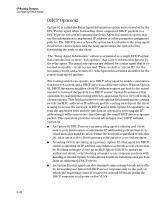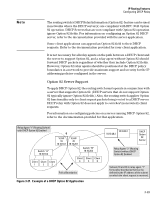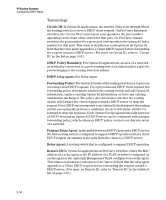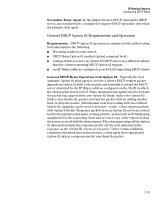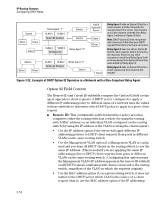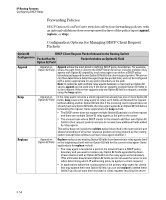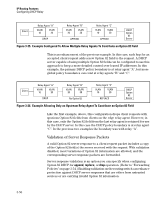HP 6120XG HP ProCurve Series 6120 Blade Switches Multicast and Routing Guide - Page 98
Option 82 Field Content
 |
View all HP 6120XG manuals
Add to My Manuals
Save this manual to your list of manuals |
Page 98 highlights
IP Routing Features Configuring DHCP Relay Switch Client Client Client Switch Client Client Relay Agent "1" VLAN 3 VLAN 4 Option 82 Enabled Switch Switch VLAN 3 VLAN 2 No Option 82 Relay Agent "2" VLAN 1 VLAN 2 Option 82 Enabled Relay Agent "3" Switch DHCP Option 82 Server Client Client Client Relay Agent 1 adds an Option 82 field to a client request, and then forwards the request toward the server. This includes any client requests received from Relay Agent 2 without an Option 82 field. Note: DHCP Option 82 does not operate with clients on VLAN 4 because DHCP requests from these clients are not routed. Relay Agent 2 does not add an Option 82 field to client requests before forwarding the requests. However, any client requests received from Relay Agent 3 will be forwarded with the Option 82 fields that were added by Relay Agent 3. Relay Agent 3 adds an Option 82 field to a client request and then forwards the request. Figure 3-22. Example of DHCP Option 82 Operation in a Network with a Non-Compliant Relay Agent Option 82 Field Content The Remote ID and Circuit ID subfields comprise the Option 82 field a relay agent appends to client requests. A DHCP server configured to apply a different IP addressing policy to different areas of a network uses the values in these subfields to determine which DHCP policy to apply to a given client request. ■ Remote ID: This configurable subfield identifies a policy area that comprises either the routing switch as a whole (by using the routing switch MAC address) or an individual VLAN configured on the routing switch (by using the IP address of the VLAN receiving the client request). • Use the IP address option if the server will apply different IP addressing policies to DHCP client requests from ports in different VLANs on the same routing switch. • Use the Management VLAN option if a Management VLAN is config ured and you want all DHCP clients on the routing switch to use the same IP address. (This is useful if you are applying the same IP addressing policy to DHCP client requests from ports in different VLANs on the same routing switch.) Configuring this option means the Management VLAN's IP address appears in the remote ID subfield of all DHCP requests originating with clients connected to the routing switch, regardless of the VLAN on which the requests originate. • Use the MAC address option if, on a given routing switch, it does not matter to the DHCP server which VLAN is the source of a client request (that is, use the MAC address option if the IP addressing 3-52