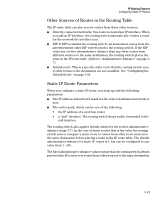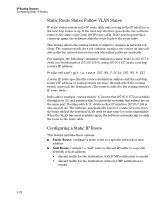HP 6120XG HP ProCurve Series 6120 Blade Switches Multicast and Routing Guide - Page 66
Disabling ICMP Redirects, Configuring Static IP Routes, Static Route Types
 |
View all HP 6120XG manuals
Add to My Manuals
Save this manual to your list of manuals |
Page 66 highlights
IP Routing Features Configuring Static IP Routes Disabling ICMP Redirects You can disable ICMP redirects on the ProCurve routing switch only on a global basis, for all the routing switch interfaces. To disable ICMP redirects globally, enter the following command at the global CONFIG level of the CLI: ProCurve(config)# no ip icmp redirects Syntax: [no] ip icmp redirects Note Configuring Static IP Routes This feature enables you to create static routes (and null routes) by adding such routes directly to the route table. This section describes how to add static and null routes to the IP route table. Static Route Types You can configure the following types of static IP routes: ■ Standard - the static route consists of a destination network address or host, a corresponding network mask, and the IP address of the next-hop IP address. ■ Null (discard) - the Null route consists of the destination network address or host, a corresponding network mask, and either the reject or blackhole keyword. Typically, the null route is configured as a backup route for discarding traffic if the primary route is unavailable. By default, when IP routing is enabled, a route for the 127.0.0.0/8 network is created to the null interface. Traffic to this interface is rejected (dropped). This route is for all traffic to the "loopback" network, with the single exception of traffic to the host address of the switch's loopback interface (127.0.0.1/ 32). Figure 3-6 on page 3-24 illustrates the default Null route entry in the switch's routing table. On a single routing switch you can create one null route to a given destination. Multiple null routes to the same destination are not supported. 3-20