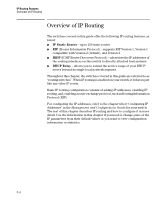HP 6120XG HP ProCurve Series 6120 Blade Switches Multicast and Routing Guide - Page 52
ARP Cache Table, IP Route Table, ARP Cache.
 |
View all HP 6120XG manuals
Add to My Manuals
Save this manual to your list of manuals |
Page 52 highlights
IP Routing Features Overview of IP Routing ARP Cache Table The ARP cache contains entries that map IP addresses to MAC addresses. Generally, the entries are for devices that are directly attached to the routing switch. An exception is an ARP entry for an interface-based static IP route that goes to a destination that is one or more router hops away. For this type of entry, the MAC address is the destination device's MAC address. ARP Cache. The ARP cache contains dynamic (learned) entries. The soft ware places a dynamic entry in the ARP cache when the routing switch learns a device's MAC address from an ARP request or ARP reply from the device. There can be up to 4096 entries. The software can learn an entry when the switch or routing switch receives an ARP request from another IP forwarding device or an ARP reply. Here is an example of a dynamic entry: Note ProCurve(config)# show arp vlan 1 IP ARP table - DEFAULT_VLAN IP Address -----------15.255.128.10 15.255.133.222 15.255.134.98 15.255.123.43 MAC Address 000000-000000 001321-543235 004562-0ef456 00054e-0cb543 Type -------dynamic dynamic dynamic dynamic Port ---- 1 1 2 Figure 3-1. Example of Output for show arp vlan Command Each entry contains the destination device's IP address and MAC address. To configure other ARP parameters, see "Configuring ARP Parameters" on page 3-14. IP Route Table The IP route table contains routing paths to IP destinations. The default gateway, which you specify when you configure the basic IP information on the switch, is used only when routing is not enabled on the switch. 3-6