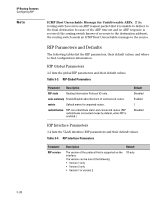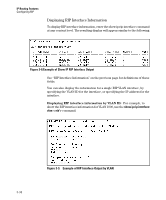HP 6120XG HP ProCurve Series 6120 Blade Switches Multicast and Routing Guide - Page 75
Configuring RIP Redistribution, Define RIP Redistribution Filters
 |
View all HP 6120XG manuals
Add to My Manuals
Save this manual to your list of manuals |
Page 75 highlights
Note Note IP Routing Features Configuring RIP RIP considers a route with a metric of 16 to be unreachable. Use this metric only if you do not want the route to be used. In fact, you can prevent the switch from using a specific interface for routes learned though that interface by setting its metric to 16. To increase the cost a VLAN interface adds to RIP routes learned on that interface, enter commands such as the following: ProCurve(config)# vlan 1 ProCurve(vlan-1)# ip rip metric 5 These commands configure vlan-1 to add 5 to the cost of each route learned on the interface. Syntax: ip rip metric < 1-16 > Configuring RIP Redistribution You can configure the routing switch to redistribute connected and static routes into RIP. When you redistribute a route into RIP, the routing switch can use RIP to advertise the route to its RIP neighbors. To configure redistribution, perform the following tasks: 1. Configure redistribution filters to permit or deny redistribution for a route based on the destination network address or interface. (optional) 2. Enable redistribution Define RIP Redistribution Filters Route redistribution imports and translates different protocol routes into a specified protocol type. On the switches covered in this guide, redistribution is supported for static routes and directly connected routes. Redistribution of any other routing protocol into RIP is not currently supported. When you configure redistribution for RIP, you can specify that static or connected routes are imported into RIP routes. To configure for redistribution, define the redistribution tables with "restrict" redistribution filters. In the CLI, use the restrict command for RIP at the RIP router level. Do not enable redistribution until you have configured the redistribution filters. Otherwise, the network might get overloaded with routes that you did not intend to redistribute. 3-29