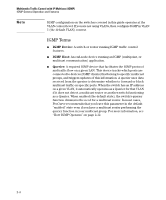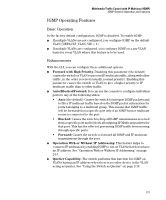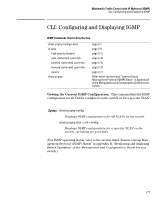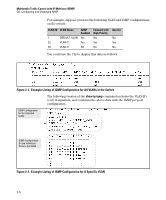HP 6120XG HP ProCurve Series 6120 Blade Switches Multicast and Routing Guide - Page 30
IGMP Terms, IGMP Device, IGMP Host, Querier
 |
View all HP 6120XG manuals
Add to My Manuals
Save this manual to your list of manuals |
Page 30 highlights
Multimedia Traffic Control with IP Multicast (IGMP) IGMP General Operation and Features Note IGMP configuration on the switches covered in this guide operates at the VLAN context level. If you are not using VLANs, then configure IGMP in VLAN 1 (the default VLAN) context. IGMP Terms ■ IGMP Device: A switch or router running IGMP traffic control features. ■ IGMP Host: An end-node device running an IGMP (multipoint, or multicast communication) application. ■ Querier: A required IGMP device that facilitates the IGMP protocol and traffic flow on a given LAN. This device tracks which ports are connected to devices (IGMP clients) that belong to specific multicast groups, and triggers updates of this information. A querier uses data received from the queries to determine whether to forward or block multicast traffic on specific ports. When the switch has an IP address on a given VLAN, it automatically operates as a Querier for that VLAN if it does not detect a multicast router or another switch functioning as a Querier. When enabled (the default state), the switch's querier function eliminates the need for a multicast router. In most cases, ProCurve recommends that you leave this parameter in the default "enabled" state even if you have a multicast router performing the querier function in your multicast group. For more information, see "How IGMP Operates" on page 2-12. 2-4