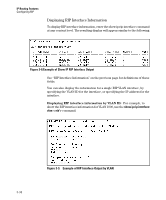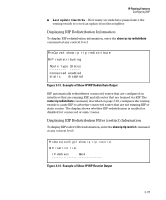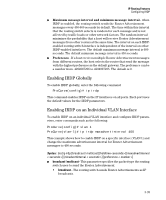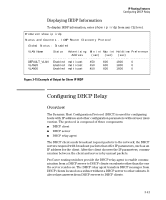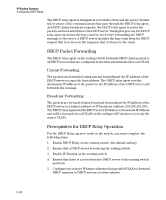HP 6120XG HP ProCurve Series 6120 Blade Switches Multicast and Routing Guide - Page 83
Displaying RIP Redistribution Information, Displaying RIP Redistribution Filter (restrict) Information
 |
View all HP 6120XG manuals
Add to My Manuals
Save this manual to your list of manuals |
Page 83 highlights
IP Routing Features Configuring RIP ■ Last update timeticks - How many seconds have passed since the routing switch received an update from this neighbor. Displaying RIP Redistribution Information To display RIP redistribution information, enter the show ip rip redistribute command at any context level: ProCurve# show ip rip redistribute RIP redistributing Route type Status connected enabled static disabled Figure 3-13. Example of Show IP RIP Redistribute Output RIP automatically redistributes connected routes that are configured on interfaces that are running RIP, and all routes that are learned via RIP. The router rip redistribute command, described on page 3-29, configures the routing switch to cause RIP to advertise connected routes that are not running RIP or static routes. The display shows whether RIP redistribution is enabled or disabled for connected or static routes. Displaying RIP Redistribution Filter (restrict) Information To display RIP restrict filter information, enter the show ip rip restrict command at any context level: ProCurve(config)# show ip rip restrict RIP restrict list IP Address Mask Figure 3-14. Example of Show IP RIP Restrict Output 3-37