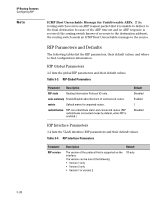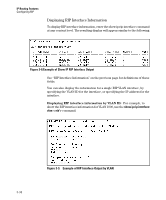HP 6120XG HP ProCurve Series 6120 Blade Switches Multicast and Routing Guide - Page 76
Modify Default Metric for Redistribution, Enable RIP Route Redistribution, Example
 |
View all HP 6120XG manuals
Add to My Manuals
Save this manual to your list of manuals |
Page 76 highlights
IP Routing Features Configuring RIP Note Note Example: To configure the switch to filter out redistribution of static or connected routes on network 10.0.0.0, enter the following commands: ProCurve(config)# router rip ProCurve(rip)# restrict 10.0.0.0 255.0.0.0 ProCurve(rip)# write memory The default configuration permits redistribution for all default connected routes only. Syntax: restrict < ip-addr > < ip-mask > | < ip-addr /< prefix length > This command prevents any routes with a destination address that is included in the range specified by the address/mask pair from being redistributed by RIP. Modify Default Metric for Redistribution The default metric is a global parameter that specifies the cost applied to all RIP routes by default. The default value is 1. You can assign a cost from 1 - 15. Example: To assign a default metric of 4 to all routes imported into RIP, enter the following commands: ProCurve(config)# router rip ProCurve(rip)# default-metric 4 Syntax: default-metric < value > The < value > can be from 1 - 15. The default is 1. Enable RIP Route Redistribution Do not enable redistribution until you have configured the redistribution filters. Otherwise, the network might get overloaded with routes that you did not intend to redistribute. To enable redistribution of connected and static IP routes into RIP, enter the following commands. ProCurve(config)# router rip ProCurve(rip)# redistribute connected 3-30