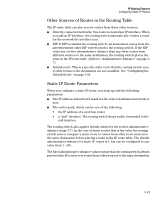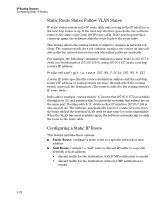HP 6120XG HP ProCurve Series 6120 Blade Switches Multicast and Routing Guide - Page 64
Configuring ICMP, Disabling ICMP Messages, Disabling Replies to Broadcast Ping Requests
 |
View all HP 6120XG manuals
Add to My Manuals
Save this manual to your list of manuals |
Page 64 highlights
IP Routing Features Configuring IP Parameters for Routing Switches Configuring ICMP You can configure the following ICMP limits: ■ Burst-Normal - The maximum number of ICMP replies to send per second. ■ Reply Limit - You can enable or disable ICMP reply rate limiting. Disabling ICMP Messages ProCurve devices are enabled to reply to ICMP echo messages and send ICMP Destination Unreachable messages by default. You can selectively disable the following types of Internet Control Message Protocol (ICMP) messages: ■ Echo messages (ping messages) - The routing switch replies to IP pings from other IP devices. ■ Destination Unreachable messages - If the routing switch receives an IP packet that it cannot deliver to its destination, the routing switch discards the packet and sends a message back to the device that sent the packet to the routing switch. The message informs the device that the destination cannot be reached by the routing switch. ■ Address Mask replies - You can enable or disable ICMP address mask replies. Disabling Replies to Broadcast Ping Requests By default, ProCurve devices are enabled to respond to broadcast ICMP echo packets, which are ping requests. You can disable response to ping requests on a global basis using the following CLI method. To disable response to broadcast ICMP echo packets (ping requests), enter the following command: ProCurve(config)# no ip icmp echo broadcast-request Syntax: [no] ip icmp echo broadcast-request If you need to re-enable response to ping requests, enter the following command: ProCurve(config)# ip icmp echo broadcast-request 3-18