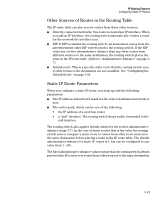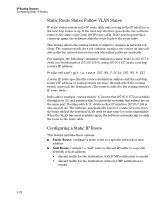HP 6120XG HP ProCurve Series 6120 Blade Switches Multicast and Routing Guide - Page 63
Syntax, mine that a message is unicast or directed broadcast apart from the destina
 |
View all HP 6120XG manuals
Add to My Manuals
Save this manual to your list of manuals |
Page 63 highlights
IP Routing Features Configuring IP Parameters for Routing Switches Forwarding for all types of IP directed broadcasts is disabled by default. You can enable forwarding for all types if needed. You cannot enable forwarding for specific broadcast types. To enable forwarding of IP directed broadcasts, enter the following CLI command: ProCurve(config)# ip directed-broadcast Syntax: [no] ip directed-broadcast ProCurve software makes the forwarding decision based on the routing switch's knowledge of the destination network prefix. Routers cannot deter mine that a message is unicast or directed broadcast apart from the destina tion network prefix. The decision to forward or not forward the message is by definition only possible in the last-hop router. To disable the directed broadcasts, enter the following CLI command: ProCurve(config)# no ip directed-broadcast 3-17