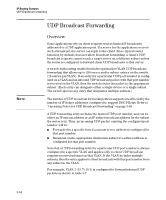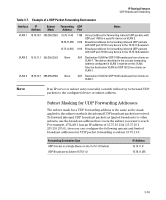HP 6120XG HP ProCurve Series 6120 Blade Switches Multicast and Routing Guide - Page 115
Operating Notes for UDP Broadcast Forwarding, Messages Related to UDP Broadcast Forwarding
 |
View all HP 6120XG manuals
Add to My Manuals
Save this manual to your list of manuals |
Page 115 highlights
IP Routing Features UDP Broadcast Forwarding Operating Notes for UDP Broadcast Forwarding Maximum Number of Entries. The number of UDP broadcast entries and IP helper addresses combined can be up to 16 per VLAN, with an overall maximum of 2048 on the switch. (IP helper addresses are used with the switch's DHCP Relay operation. For more information, refer to "Configuring DHCP Relay" on page 3-41.) For example, if VLAN 1 has 2 IP helper addresses configured, you can add up to 14 UDP forwarding entries in the same VLAN. TCP/UDP Port Number Ranges. There are three ranges: • Well-Known Ports: 0 - 1023 • Registered Ports: 1024 - 49151 • Dynamic and/or Private Ports: 49152 - 65535 For more information, including a listing of UDP/TCP port numbers, go to the Internet Assigned Numbers Authority (IANA) website at: www.iana.org Then click on: Protocol Number Assignment Services P (Under "Directory of General Assigned Numbers" heading) Port Numbers Messages Related to UDP Broadcast Forwarding Message Meaning udp-bcast-forward: IP Routing Appears in the CLI if an attempt to enable UDP broadcast support must be enabled first. forwarding has been made without IP routing being enabled first. Enable IP routing, then enable UDP broadcast forwarding. UDP broadcast forwarder feature UDP broadcast forwarding has been globally enabled on the router. enabled Appears in the Event Log and, if configured, in SNMP traps. UDP broadcast forwarder feature disabled UDP broadcast forwarding has been globally disabled on the routing switch. This action does not prevent you from configuring UDP broadcast forwarding addresses, but does prevent UDP broadcast forwarding operation. Appears in the Event Log and, if configured, in SNMP traps. UDP broadcast forwarder must be Appears in the CLI if you attempt to disable routing while UDP disabled first. forwarding is enabled on the switch. 3-69