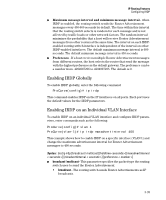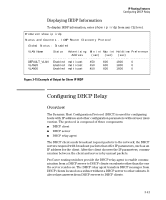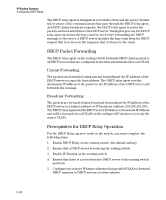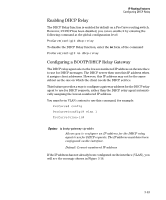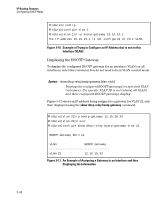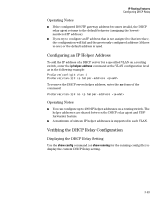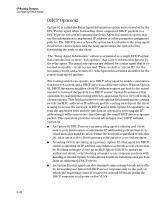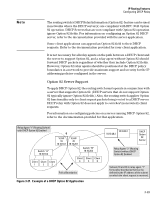HP 6120XG HP ProCurve Series 6120 Blade Switches Multicast and Routing Guide - Page 90
Displaying the BOOTP Gateway, Displaying the Information
 |
View all HP 6120XG manuals
Add to My Manuals
Save this manual to your list of manuals |
Page 90 highlights
IP Routing Features Configuring DHCP Relay ProCurve# config ProCurve(config)# vlan 1 ProCurve(vlan-1)# ip bootp-gateway 10.10.10.1 The IP address 10.10.10.1 is not configured on this VLAN. Figure 3-16. Example of Trying to Configure an IP Address that is not on this Interface (VLAN) Displaying the BOOTP Gateway To display the configured BOOTP gateway for an interface (VLAN) or all interfaces, enter this command. You do not need to be in VLAN context mode. Syntax: show dhcp-relay bootp-gateway [vlan ] Displays the configured BOOTP gateway for a specified VLAN (interface). If a specific VLAN ID is not entered, all VLANs and their configured BOOTP gateways display. Figure 3-17 shows an IP address being assigned to a gateway for VLAN 22, and then displayed using the show dhcp-relay bootp-gateway command. ProCurve(vlan-22)ip bootp-gateway 12.16.18.33 ProCurve(vlan-22)# exit ProCurve(config)# show dhcp-relay bootp-gateway vlan 22 BOOTP Gateway Entries VLAN BOOTP Gateway VLAN 22 12.16.18.33 Figure 3-17. An Example of Assigning a Gateway to an Interface and then Displaying the Information 3-44