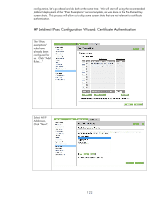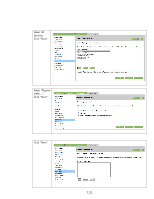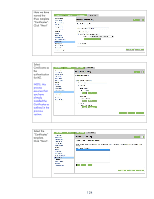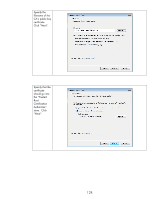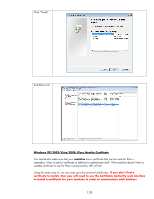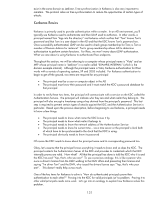HP 635n Practical IPsec Deployment for Printing and Imaging Devices - Page 126
Windows Vista/Server 2008: Advanced Firewall
 |
UPC - 882780301016
View all HP 635n manuals
Add to My Manuals
Save this manual to your list of manuals |
Page 126 highlights
Windows Vista/Server 2008: Advanced Firewall In the MMC snap in "Windows Firewall with Advanced Security - a very similar configuration. One possible problem that you may run across is that the Certificate Authority that was used for IPsec is not in the Certificate Store of the Windows machine. This will happen if you forgot to download the certificate chain from the Certificate Authority. To fix this, since we have the CA's public key certificate, we only need to load it into the certificate store. Using the MMC snap-in "Certificates", here is how we do it. Select "Certificates" under "Trusted Root Certification Authorities". 126

126
Windows Vista/Server 2008: Advanced Firewall
In the MMC
snap in
“Windows
Firewall with
Advanced
Security – a
very similar
configuration.
One possible problem that you may run across is that the Certificate Authority that was used for IPsec
is not in the Certificate Store of the Windows machine.
This will happen if you forgot to download
the certificate chain from the Certificate Authority. To fix this, since we have the CA’s public key
certificate, we only need to load it into the certificate store.
Using the MMC snap-in “Certificates”,
here is how we do it.
Select
“Certificates”
under
“Trusted Root
Certification
Authorities”.