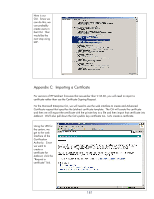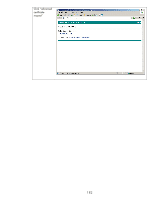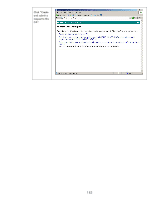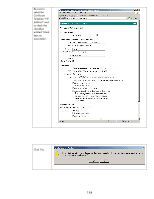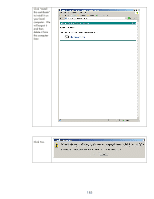HP 635n Practical IPsec Deployment for Printing and Imaging Devices - Page 181
Appendix C, Importing a Certificate
 |
UPC - 882780301016
View all HP 635n manuals
Add to My Manuals
Save this manual to your list of manuals |
Page 181 highlights
Here is our OU. Since we can do this, we can probably create users in that OU. That would be the next step using LDP. Appendix C: Importing a Certificate For versions of HP Jetdirect firmware that are earlier than V.36.XX, you will need to import a certificate rather than use the Certificate Signing Request. For the Microsoft Enterprise CA, we will need to use the web interface to create and Advanced Certificate request that specifies the Jetdirect certificate template. The CA will create the certificate and then we will export the certificate with the private key to a file and then import that certificate into Jetdirect. We'll also pull down the CA's public key certificate too. Let's create a certificate. Using the URL for the certsrv, we get to the web interface of the Certification Authority. Since we want to create a certificate for Jetdirect, click the "Request a certificate" link. 181